- Joined
- Jun 8, 2014
- Messages
- 12
- Motherboard
- P8H61 -M LX
- CPU
- i7-3770
- Graphics
- XFX ATI Radeon 7970 3GB
- Mobile Phone
Hi to all,
here is brief history what I did, and what are results:
I have successfully used Hackintosh for few years on this computer configuration:
Motherboard Asus P8H61-M rev 2.0, processor Intel Celeron G2030, graphic card ATI Radeon 6570 1GB DDR3, and I have 2x4 GB RAM memory.
The latest macOS installed on my hackintosh was Sierra(on SATA HDD) and Windows 7 on SSD disk. Also, I was doing macOS updates directly from App Store and that somehow worked (I was testing my luck obviously)... When I decided to upgrade to Sierra High, I did update through the App Store as well, but things got broken.
(I was testing my luck obviously)... When I decided to upgrade to Sierra High, I did update through the App Store as well, but things got broken.
So, I was like, okay, not a problem, lets make bootable USB and install Sierra High from scratch. Now that didn't work. I don't know if the new Clover is offender, but no matter what I try (efi or legacy boot mode) sooner or later, the installation breaks at some point.
I will show the example of what I see when I use legacy mode:
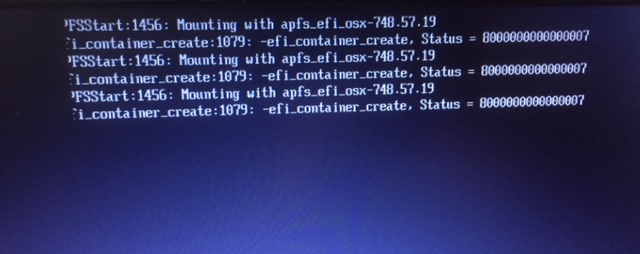
After this, after a minute or so, the "installation" starts (I have verbose mode enabled, so I know it starts). Then, after like few minutes, I just get black screen, monitor power indicator starts blinking and that's it. Nothing happens.
Just to mention, that all my previous systems were installed using Legacy Boot Mode.
I have tried EFI Boot Mode too. The installation let me go a bit further, but it stops anyway. Once I have even reached the part where I have to format the hard disk, and installation continue a bit further from that. But, the result is same. Black screen.
Is this something already seen? Am I missing something ? Is it maybe Clover related issue ?
EDIT: I am using SATA HDD for installing Sierra High.
here is brief history what I did, and what are results:
I have successfully used Hackintosh for few years on this computer configuration:
Motherboard Asus P8H61-M rev 2.0, processor Intel Celeron G2030, graphic card ATI Radeon 6570 1GB DDR3, and I have 2x4 GB RAM memory.
The latest macOS installed on my hackintosh was Sierra(on SATA HDD) and Windows 7 on SSD disk. Also, I was doing macOS updates directly from App Store and that somehow worked
So, I was like, okay, not a problem, lets make bootable USB and install Sierra High from scratch. Now that didn't work. I don't know if the new Clover is offender, but no matter what I try (efi or legacy boot mode) sooner or later, the installation breaks at some point.
I will show the example of what I see when I use legacy mode:
After this, after a minute or so, the "installation" starts (I have verbose mode enabled, so I know it starts). Then, after like few minutes, I just get black screen, monitor power indicator starts blinking and that's it. Nothing happens.
Just to mention, that all my previous systems were installed using Legacy Boot Mode.
I have tried EFI Boot Mode too. The installation let me go a bit further, but it stops anyway. Once I have even reached the part where I have to format the hard disk, and installation continue a bit further from that. But, the result is same. Black screen.
Is this something already seen? Am I missing something ? Is it maybe Clover related issue ?
EDIT: I am using SATA HDD for installing Sierra High.
Last edited:
