- Joined
- Mar 11, 2013
- Messages
- 30
- Motherboard
- HP ProBook 4530s - Clover
- CPU
- i3-2350M
- Graphics
- HD 3000
- Mac
- Mobile Phone
This was posted earlier, and hopefully the error reporting is done correctly this time.
Here is the text originally from that post:
I had El Capitan running on my Probook 4530s (Intel Core i3 2nd Gen 2350M (2.30 GHz) Intel HD Graphics 3000 8GB RAM 1TB HDD No separate audio or GPU Wifi Atheros ppd-ar5b195-h) for quite a while with no problems and then the battery connector failed so I ordered another empty 4530s from eBay and transplanted my HDD, memory, Wifi card, and battery into it, thinking I would be able to boot up with no problem. Well it won't boot from the HDD but in the meantime I ordered an SSD and put it in the CD-ROM bay, thinking I would install High Sierra on the SSD.
I followed Rehabman's guide (https://www.tonymacx86.com/threads/...book-zbook-using-clover-uefi-hotpatch.232948/) and when I put the thumb drive into the 4530s I get pages and pages of IOUSB errors, for about 20 minutes (see attached), then a white screen. I made a bootable USB on two separate computers and tried every USB port on the 4530s. I'm also able to boot Ubuntu live on any of the 4530s ports, leading me to believe that there's no problem with the MB or CPU.
Attached: a photo of the IOUSB errors, Patchmatic files, CLOVER.ZIP
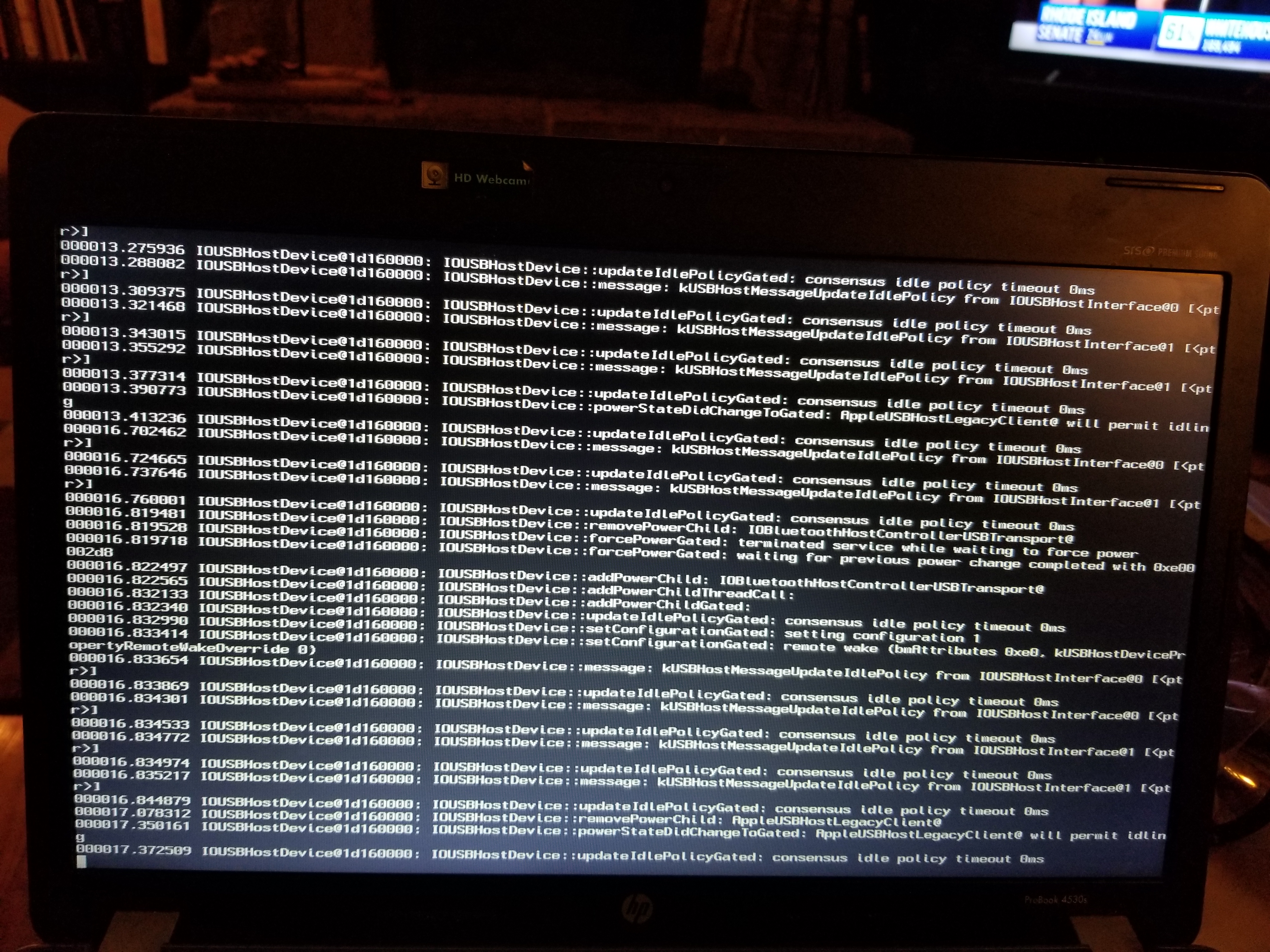
Here is the text originally from that post:
I had El Capitan running on my Probook 4530s (Intel Core i3 2nd Gen 2350M (2.30 GHz) Intel HD Graphics 3000 8GB RAM 1TB HDD No separate audio or GPU Wifi Atheros ppd-ar5b195-h) for quite a while with no problems and then the battery connector failed so I ordered another empty 4530s from eBay and transplanted my HDD, memory, Wifi card, and battery into it, thinking I would be able to boot up with no problem. Well it won't boot from the HDD but in the meantime I ordered an SSD and put it in the CD-ROM bay, thinking I would install High Sierra on the SSD.
I followed Rehabman's guide (https://www.tonymacx86.com/threads/...book-zbook-using-clover-uefi-hotpatch.232948/) and when I put the thumb drive into the 4530s I get pages and pages of IOUSB errors, for about 20 minutes (see attached), then a white screen. I made a bootable USB on two separate computers and tried every USB port on the 4530s. I'm also able to boot Ubuntu live on any of the 4530s ports, leading me to believe that there's no problem with the MB or CPU.
Attached: a photo of the IOUSB errors, Patchmatic files, CLOVER.ZIP
