- Joined
- Nov 4, 2017
- Messages
- 6
- Motherboard
- Gigabyte GA-B250M-DS3H
- CPU
- Intel i5 7600k
- Graphics
- GTX 1060 6GB
Hi,
I have a problem with my hackintosh (first build).
Components:
Gigabyte GA-B250M-DS3H
GTX 1060 6GB
Intel i5 7600k
EVGA SuperNOVA 650 GQ
Corsair vengeance 8x2GB 2133mHz
Corsair 240GB SSD
Pretty frequently and seemingly arbitrary (using different applications etc.) the screen flips out then it just restarts.
Image included to display the problem.
I've tried with and without nVidia web driver activated (though without it activated many things flicker).
It did crash differently with it deactivated (everything just hang and I had to restart).
Anyone have any idea what could be the cause? Would it more likely be a hardware or software problem?
Am I missing some flags or kexts?
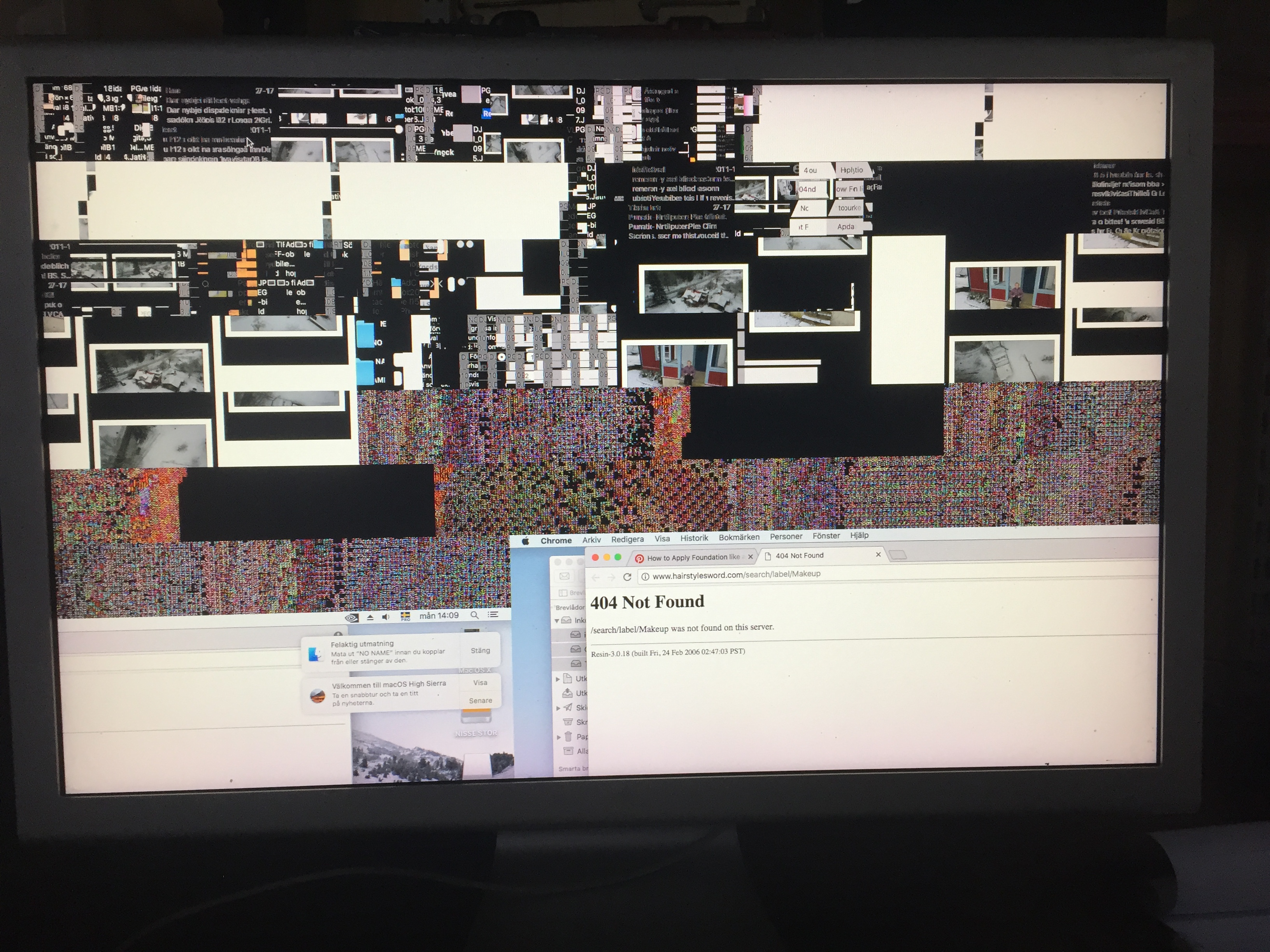
PS. It works great otherwise (fast and smooth etc.), but because of this I'm thinking of trying Windows for a while and see if similar symptoms arrise. DS.
I have a problem with my hackintosh (first build).
Components:
Gigabyte GA-B250M-DS3H
GTX 1060 6GB
Intel i5 7600k
EVGA SuperNOVA 650 GQ
Corsair vengeance 8x2GB 2133mHz
Corsair 240GB SSD
Pretty frequently and seemingly arbitrary (using different applications etc.) the screen flips out then it just restarts.
Image included to display the problem.
I've tried with and without nVidia web driver activated (though without it activated many things flicker).
It did crash differently with it deactivated (everything just hang and I had to restart).
Anyone have any idea what could be the cause? Would it more likely be a hardware or software problem?
Am I missing some flags or kexts?
PS. It works great otherwise (fast and smooth etc.), but because of this I'm thinking of trying Windows for a while and see if similar symptoms arrise. DS.
Last edited:
