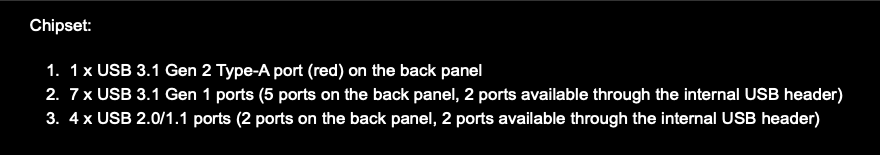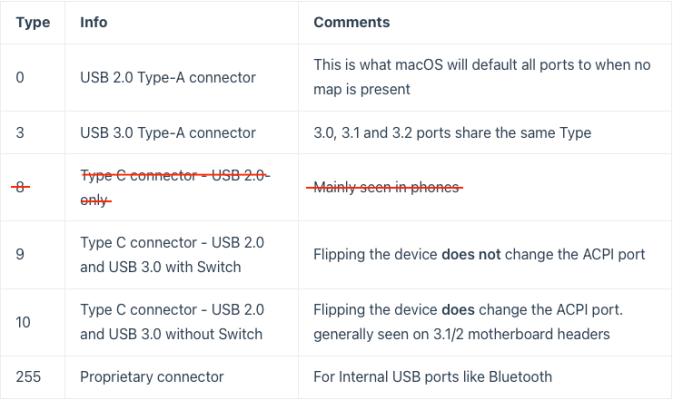I have reviewed your USBPorts.kext/Contents/info.plist and compared this against the USB ports provided by your motherboard.
These are the ports provided by your motherboard.
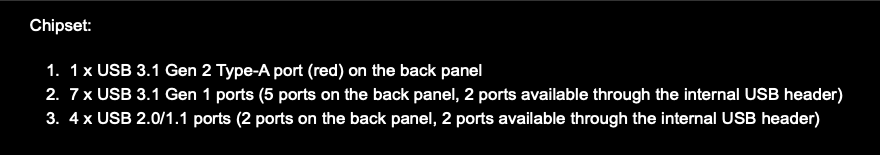
This gives your system a maximum of 20 USB ports. This can be broken down as follows:
- 2 x physical USB2 ports on the rear I/O plate, using the connector type USB2 (0)
- 2 x USB2 ports from the Internal USB2 motherboard header, using the connector type Internal (255)
- 6 x physical USB3 ports on the rear I/O plate, all using the connector type USB3 (3)
- 6 x USB3 ports (physical and
- 6 x USB2 ports (virtual)
- 2 x USB3 ports from the Internal USB3 motherboard header port, all using the connector type USB3 (3)
- 2 x USB3 ports (physical) and
- 2 x USB2 ports (virtual)
Below is a screenshot showing the connector type for each USB port commonly found in PC's. Your system doesn't contain any Type-c ports, so you don't need to worry about types (9) and (10).
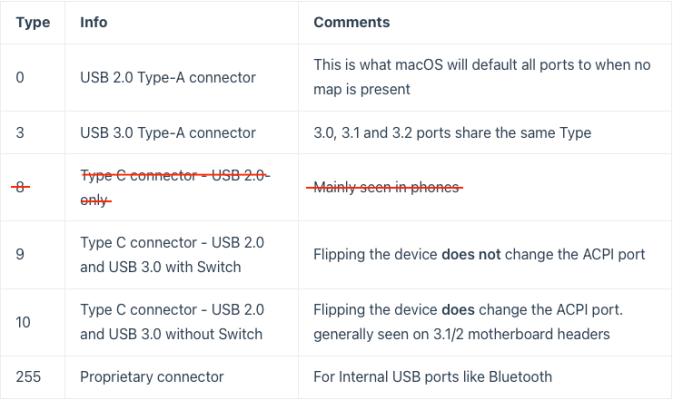
Your USBPorts.kext/Contents/info.plist looks like this, with as you previously stated only 13 USB ports being activated.

USBPorts.kext/Contents/info.plist, viewed in ProperTree
From the above I see that you have the following set incorrectly.
Ports SS04 and SS05 are both USB3 ports, probably serving the case front ports from the motherboard USB3 header. These are currently set as Internal (255), which is wrong. They should be set as USB3 (3).
All 11 HSxx ports are set as USB3 (3). This is probably correct for some of the ports. But your system does not have that many USB2 virtual ports served from the physical USB3 ports. There should be a maximum of 8 HSxx ports set as USB3, to correspond with the number of physical USB3 ports.
At least 3 of the HSxx ports are incorrectly set with the USB3 connector type. This could be any combination of USB2 physical ports and USB2 Internal header ports. You need to identify which ports are physical USB2 ports, i.e. the two ports on the rear I/O plate and which port(s) are served from the Internal Motherboard header. This Internal Header port could be serving a case front USB2 port, a case front USB2 card reader or an internal Bluetooth module. Only you will know the device being served from the header port and which port(s) are identified in Hackintool when it/they are in use.
If you fix these issues in your USBPorts.kext you are likely to fix the sleep/wake/hibernation issues you are facing. If you don't fix these issues you will continue to encounter these sleep/wake/hibernation issues.
Sorry to say this but I wouldn't recommend using
@tedyun USBPorts.kext. As it too is wrong, as can be seen in the screenshot below taken of the info.plist in ProperTree.

USBPorts.kext/Contents/info.plist (tedyun's kext)
In this kext all the HSxx ports are set as USB2 (0), when up to 8 of these ports could be USB2 ports served from a physical USB3 port and should be set with the connector type USB3 (3). The 6 x USB3 physical ports are correctly identified and use the USB3 connector type.
What is also lacking from this kext is the correct identification of the Internal (255) port(s) from the USB2 motherboard header. They/it should not be set with the connector type USB2 (0).