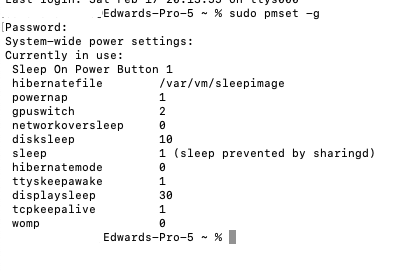- Joined
- Apr 15, 2022
- Messages
- 169
- Motherboard
- Dell Latitude E5430
- CPU
- i5 3230M
- Graphics
- HD 4000
- Mac
- Mobile Phone
I am wondering where the Chimera Hibernate Mode - Desktop option is in Clover Configurator, or what the alternative is. My system is stuck in hibernate mode, and I can't seem to get it out. I am booted in with the Chimera USB ready to make the change.