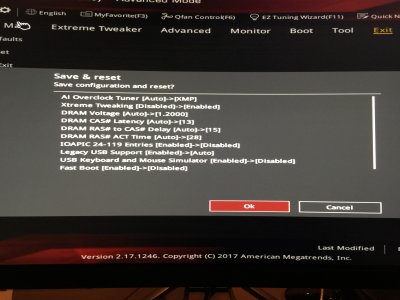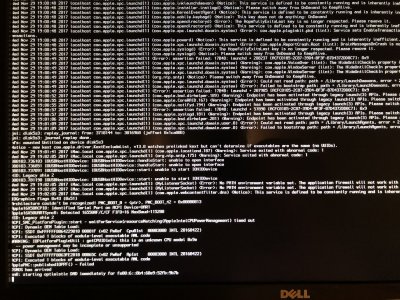- Joined
- Sep 2, 2017
- Messages
- 36
- Graphics
- GTX 1080
- Mobile Phone
NOTE: This is right after the clover boot screen
So at first i couldnt get the loading bar to do anything, but then i was able to find the correct boot options in BIOS to get it moving, but now it gets stuck at 2/3 and looks like this

Any ideas as to what i should do now?
So at first i couldnt get the loading bar to do anything, but then i was able to find the correct boot options in BIOS to get it moving, but now it gets stuck at 2/3 and looks like this

Any ideas as to what i should do now?