- Joined
- Feb 9, 2017
- Messages
- 13
- Motherboard
- Gigabyte GA-Z170X-UD5
- CPU
- Intel Core i7-6700K
- Graphics
- Sapphire Radeon NITRO+ Rx 480 8GB GDDR5
- Mac
- Mobile Phone
Cannot get past this no drives are recognized. Help appreciated...
Hardware:
GIGABYTE GA-Z170X-UD5
EVGA SuperNova 750 80+
Samsung 850 500GB SSD
2 x Samsung 950 Pro NVMe 500GB
AMD RX 480 Sapphire Nitro 8gb
2 x 16 Crucial Ballistix Memory
EVGA 750 G3
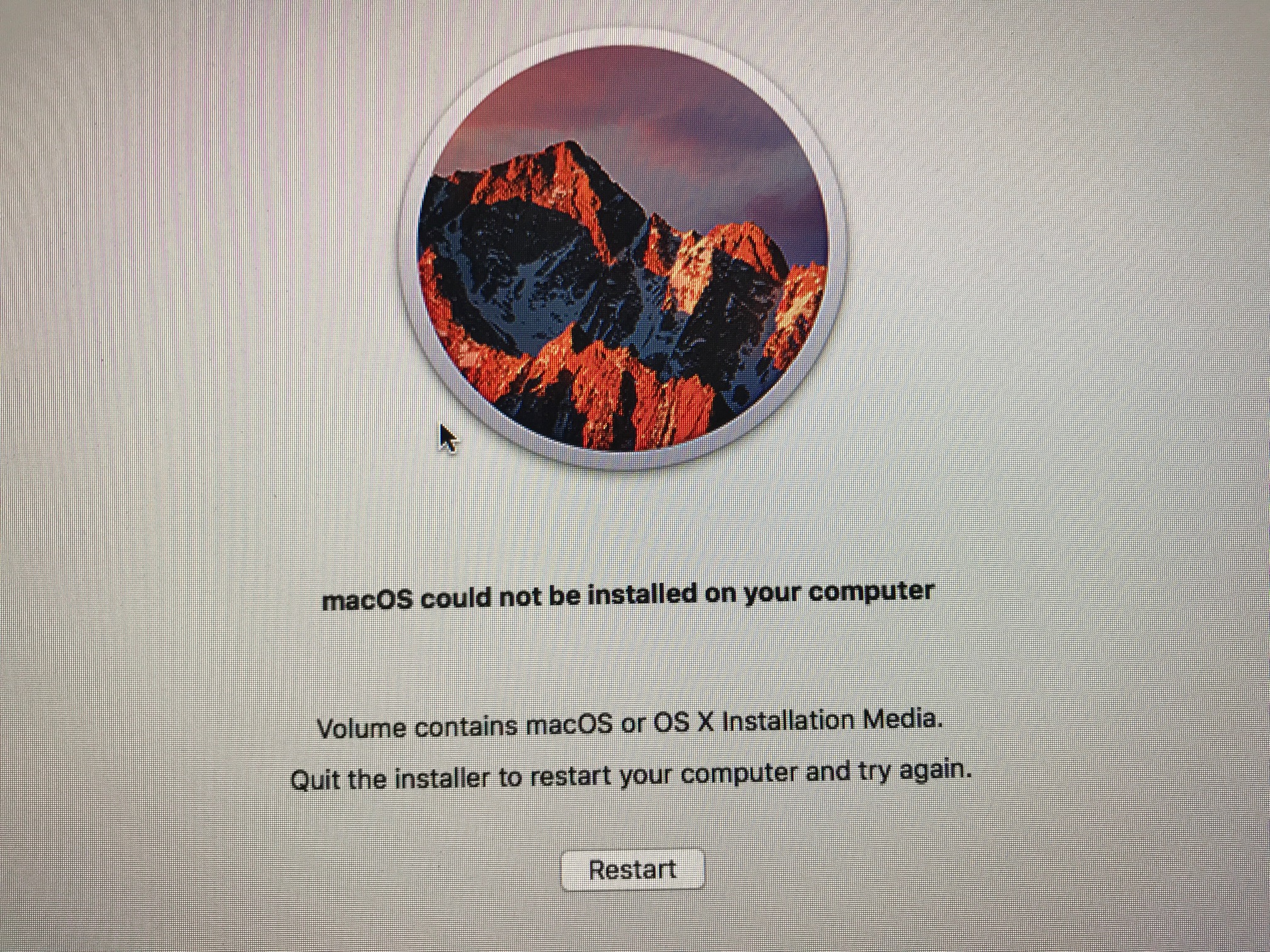
Hardware:
GIGABYTE GA-Z170X-UD5
EVGA SuperNova 750 80+
Samsung 850 500GB SSD
2 x Samsung 950 Pro NVMe 500GB
AMD RX 480 Sapphire Nitro 8gb
2 x 16 Crucial Ballistix Memory
EVGA 750 G3
