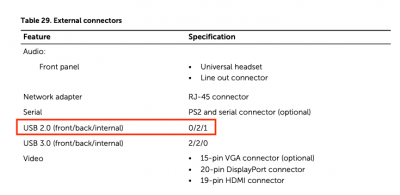- Joined
- Mar 19, 2016
- Messages
- 15
- Motherboard
- Dell OptiPlex 3040 Micro
- CPU
- i5-6500T/H110
- Graphics
- HD 530 / 1920 X 1080
- Mac
- Mobile Phone
Hi everyone,
So I was able to install Catalina 10.15.6 on my Optiplex 3040 micro with the specs below:
Intel Core i5-6500T
500GB Samsung EVO SSD
On-board Intel HD 530 Graphics
On-board LAN
So the issue I was experiencing was sleep/wake up is broken and I believe it was due to USB port mapping.
I tried mapping my USB ports, but after applying the SSDT I created, I am getting stuck on the login screen as the mouse and keyboard is not working.
Appreciate if someone can help me resolve my issue.
I've attached my SSDT if anyone wants to take a look.
The USB Map image were created by me based on IORegistry Explorer port discovery.
So I was able to install Catalina 10.15.6 on my Optiplex 3040 micro with the specs below:
Intel Core i5-6500T
500GB Samsung EVO SSD
On-board Intel HD 530 Graphics
On-board LAN
So the issue I was experiencing was sleep/wake up is broken and I believe it was due to USB port mapping.
I tried mapping my USB ports, but after applying the SSDT I created, I am getting stuck on the login screen as the mouse and keyboard is not working.
Appreciate if someone can help me resolve my issue.
I've attached my SSDT if anyone wants to take a look.
The USB Map image were created by me based on IORegistry Explorer port discovery.
Attachments
Last edited: