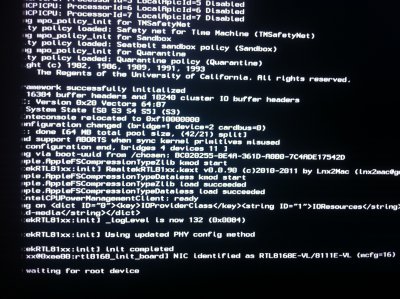- Joined
- Aug 18, 2012
- Messages
- 11
- Motherboard
- h61n-usb3
- CPU
- Core i3
- Graphics
- HD 3000
- Mac
- Classic Mac
- Mobile Phone
I'm reinstalling everything from 0 william use de Dsdt with hdmi, tell you later how it went, thanks
by the way, how do if fit the pilot error and caches.
by the way, how do if fit the pilot error and caches.