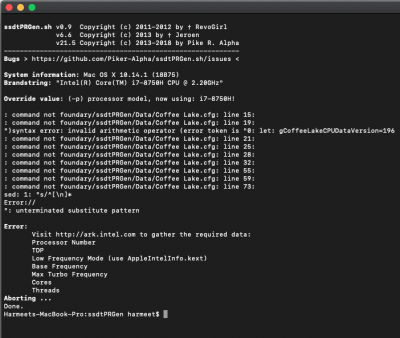- Joined
- Nov 26, 2018
- Messages
- 18
- Motherboard
- Xiaomi Gaming Laptop-Clover
- CPU
- i7-8750H/HM370
- Graphics
- UHD 630 + GTX 1060 1920x1080
- Mobile Phone
I installed 10.14.1 and I am having issues with power management, handoff, and I want to know if there is any other problems in my config. I followed the guide for the CPU power management but it cant find my CPU i7-8750H. I cant figure out how to fix it. My airdrop is working fine but other features are not. Using 10.13.6 the battery life was more than 4 hours but now just around an hour. Thanks for help.