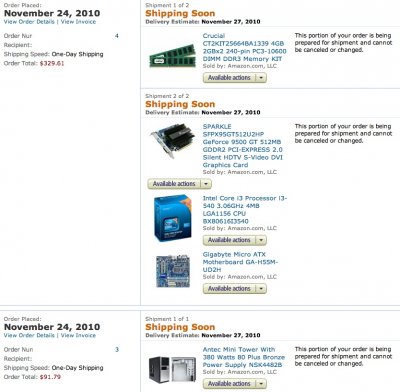So I put everything together yesterday. I think that the actual assembly and scrambling around looking for other little bits and pieces (where's that spare drive? what happened to my cable ties? is this really the right screw for the MB standoff?) took longer than the install.
That case and PSU combo I stumbled on is pretty nice as well - I'm glad to have an 80-plus unit and it is very, very quiet and very cool running.
Everything basically works. Right now I'm waiting for a copy from my old iMac drive to an external FW drive to finish (yes, internal FW works great). Then I'm going to run through the procedure again or perhaps just clone my current boot drive over to the old iMac drive (I suppose that works with CCC as it would with a real mac, was never clear on what CCC did with the boot loader and stuff).
Here's my list of weird things that happened during the install:
-First boot with iBoot CD and my SL 10.6.0 Developer DVD (yes, what kind of grey area is THAT?? Legal, paid copy, but with the ADC devel licensing...) resulted in a kernel panic soon after the grey apple/spinner screen came up. Booted again with "-x" and everything went fine.
-First boot from iBoot to installed system (10.6.0) showed proper RAM speed in SP and ATM and networking was working as I used it to bring over the 10.6.5 combo, multibeast and the DSDT for this board (rev. 1.3, BIOS F11). Audio also seemed to be working, had nothing to test with, but the syspref was there and showed various inputs/outputs.
-First boot from HD was OK as well, but RAM was showing as 800MHz, and no LAN
-Second boot, after running multibeast to ensure I really had the DSDT loaded, USB was dead
-Third boot (after a hard reset) USB came back - this motivated me to make sure screen sharing was enabled
-Same thing with disappearing USB happened after installing the lnx2mac RT package
-While I saw something in the 10.6.5 blog post about i3's being detected now in ATM, mine still shows up as a xeon
So I think I am pretty close. Where I still have a few questions:
-It was totally unclear to me with multibeast how to confirm it found my DSDT file. I thought it would open a file browse dialog, so I just have to assume it found the file. I do have a "DSDT.aml" in /Extra, and if I diff it with the one on my Desktop, they match:
Code:
frankendesk:Extra spork$ diff DSDT.aml ~spork/Desktop/DSDT.aml
frankendesk:Extra spork$
Assuming that's where the DSDT should live, I assume I should consider it "installed"
-I have no idea what to choose for the "machine type" - right now it's a "MacPro3,1", should it be something else? I assume this has something to do with the cpu type and RAM speed being mis-reported in ATM and SP?
-Do I need audio kexts for this board or not? If so, which are correct? I enabled the Legacy ALC889 and HDAEnabler ALC889.
-I totally don't understand the 32 vs. 64 bit stuff, what's recommended for this board/cpu? What is a "boot screen" in relation to 32/64 kernel choice? Do I want that? Do I want the 64 bit graphics enabler?
-Do I want the current "graphics enabler" mode for this card or do I want some kext/nvinject/whatever? How do I verify QE/CI? The Dashboard does the water ripple effect and GL screensavers work if that means anything...
-Do I want whatever version of Chameleon the User DSDT multibeast selection put on here or do I want a newer version?
-Given the weird USB stuff I've seen, do I need the "USB rollback"?
-Can I run the Migration Assistant to pull stuff from the old iMac drive?
Things that seem to be "just working" that I'm really grateful for:
-sleep
-firewire
-graphics (as far as I can tell)
-booting
-speed
Oh, and for an optical drive I'm running a PATA superdrive from an old dual 1.8 G5 Tower.

Whew.
Anyhow, this is an awesome method and I really like these forums. That list of questions above is pretty brief compared to my first build I did using info at InsanelyMac. Much shorter. I hope to be using this thing for real work tomorrow.
Here's a summary of the current config based on what I see in /Extra:
-DSDT.aml in /Extra appears to be the correct one (rev 1.3 of my board w/F11 BIOS)
-Extensions in /Extra/Extensions are fakesmc, Legacy889HDA, IOAHCIBlockStorageInjector (I added w/multibeast to get proper drive icons)
-com.apple.Boot.plist has "arch=i386", graphics enabler is enabled, LegacyLogo is "Yes" (??), and EthernetBuiltIn is "Yes".
-smbios.plist has the box set as a MacPro 3,1
Thanks all, this is looking really good.
Boy, does my 19" $100 LCD look like poop though.

Need to sell the iMac or parts to get something a bit better.
Oh, lastly, has anyone ever paid for CustomBeast? I'm tempted to just let someone who knows what they're doing help and giving these guys some cash seems like a nice enough thing to do.