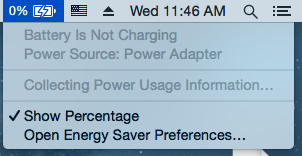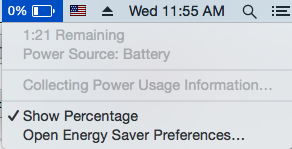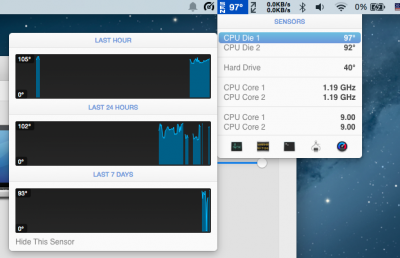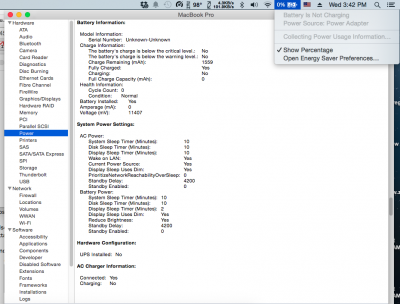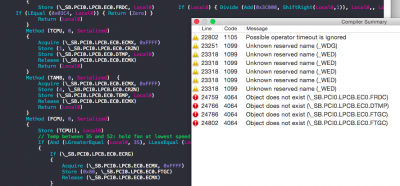- Joined
- Oct 19, 2014
- Messages
- 23
- Motherboard
- HP Probook 4520s
- CPU
- Intel Core i5 M450 2.40GHz
- Graphics
- Intel HD 1st Gen
- Mac
- Classic Mac
- Mobile Phone
From ioreg, looks like _BIF is failing. You will see it in system.log with debug ACPIBatteryManager.kext installed.
The AppleACPIPlatform.kext you have installed is invalid for Yosemite. Correct version is 3.1:
Code:Speedy-OSX:Downloads RehabMan$ kextstat|grep -y acpiplat 13 1 0xffffff7f82037000 0x65000 0x65000 com.apple.driver.AppleACPIPlatform (3.1) <12 11 7 6 5 4 3 1>
Using a patched/rollback of AppleACPIPlatform could be part of the problem.
Okay! So I checked that Kext. & Found the culprit.
Actually, S/L/E has the correct version of ACPIPlatform.
However, the chameleon bootloader has another version of this kext which one is a different version & old. Removed that. Let me check if it's fixed now.
Hence another question.
Right now, I've to use Fn+fn Keys to make things work. (Fn+F2 to decrease brightness).
Is there a toggle so that the keys will work like normal ? I mean just F2 will do the work for me ?