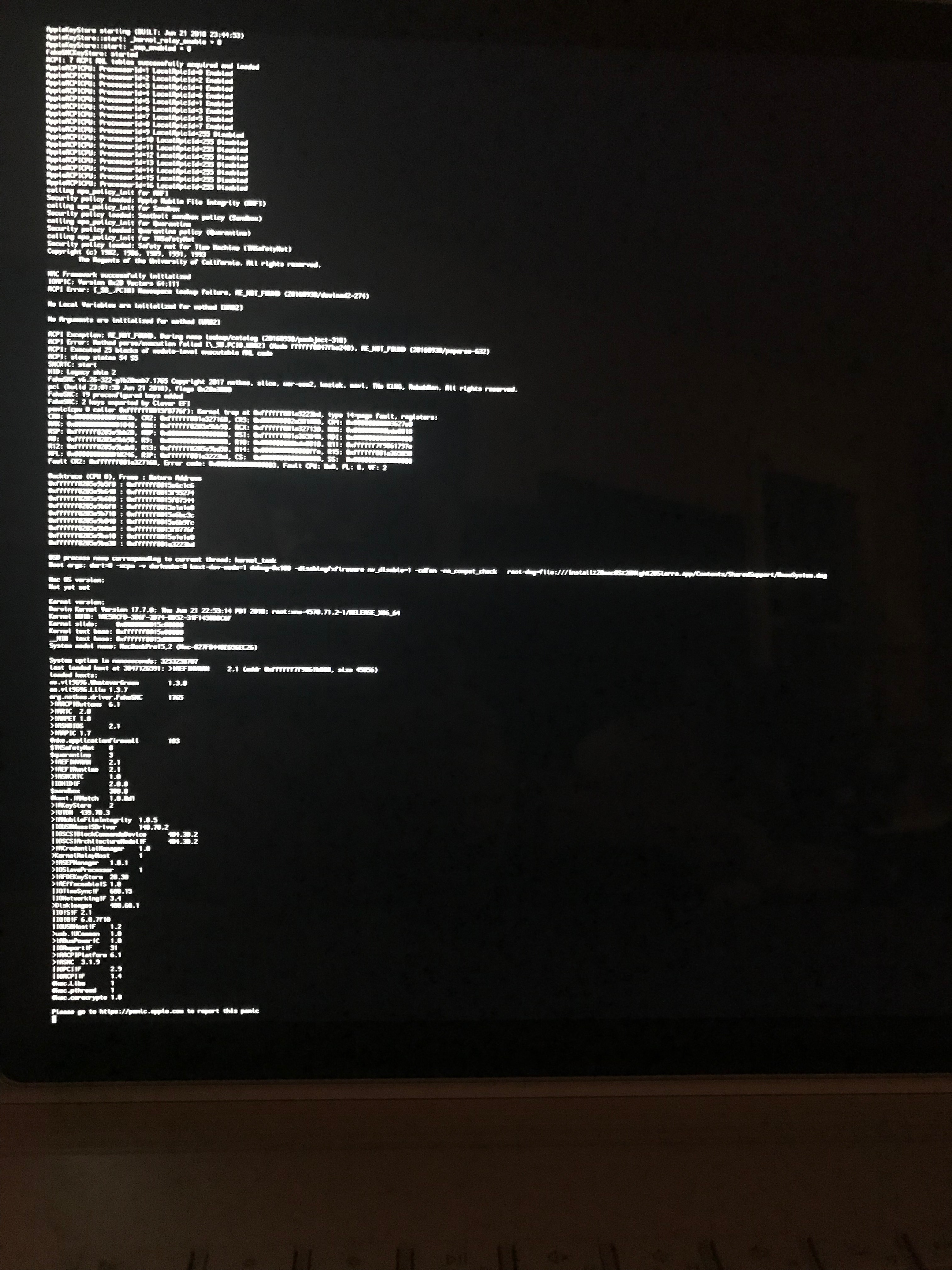- Joined
- Jun 20, 2017
- Messages
- 5
- Motherboard
- Gigabyte Z390M Gaming
- CPU
- i5-9600k
- Graphics
- GTX 1070
Hello everyone, I've been attempting to boot the intaller on my MS Surface Book 2 (i7-8650U, 16GB) for the past week with no luck. Originally I was having the issue with end randomseed which turned out to be my laptop disliking the OsxAptioFix drivers. After getting past that, I now have kernel panics. I'm not sure which error on the log I should be more concerned about, the AE_NOT_FOUND or the panic (cpu 0 caller). I only found a few threads out on the internet regarding these two issues and no suggestions seemed to fix it. I have posted my verbose screenshots and my EFI folder if anyone can point me in the right direction. Thanks  !
!