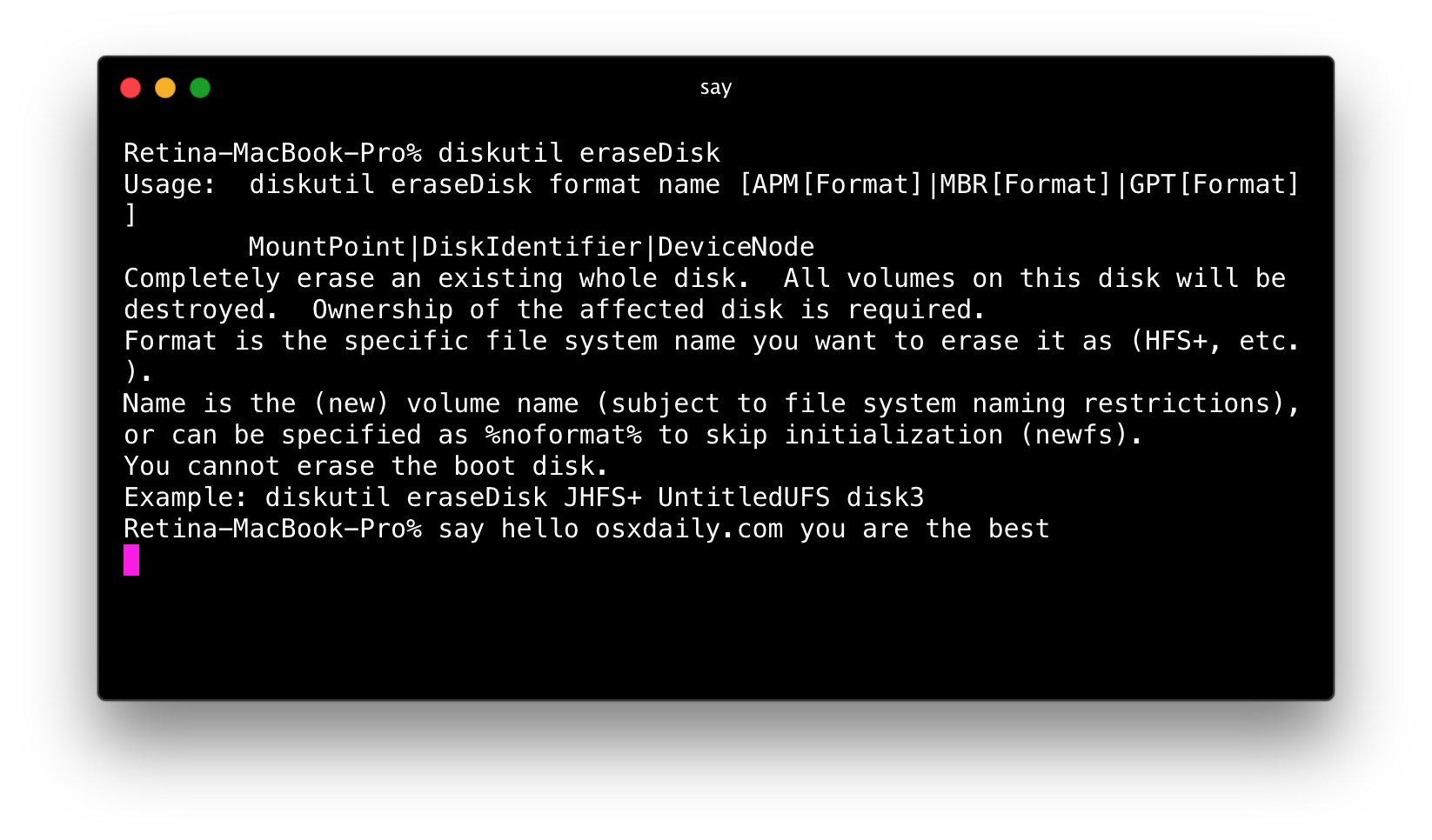I lose the ability to write/edit to them with an error "This operation cannot be completed. Error -50". I can still read from them, but they are essentially read-only.
When macOS detects a threshold level of drive access instability it makes the drive read only to prevent corruption.
In my experience, this is symptom of a signaling problem over SATA, most likely with a thermal trait: certain patterns of data can't be handled and as the device warms up sight circuit shifts aggravate the condition.
If you are savvy enough to install smartmontools, you may be able to read the per-drive DMA CRC error count, which is a direct measure of the SATA link reliability. If a drive these records errors that's the problem.
Details can be found in the googlez.
You can also search macOS logs for drive IO errors.
If you are lazy, install Carbon Copy Cloner and run a backup of the problem drive and it will scan the logs and raise an alert.
Assuming you are getting link errors, and you likely are, the next step is rewiring your SATA. New cables are inexpensive, so just replace them all.
If you have USB3 or Wifi antenna cabling bunched up with SATA cables, rearrange these to separate them. If the PC has a Wifi router right next to it, move it away.
Just reseating and rearranging cabling might help, or make it worse.
This also could be a power problem, with the supply weakening and drooping just enough to cause glitches.
If your build is a haphazard assembly as hacks tend to be, you have reached the point where more attention to parts and physical layout is needed.
Good luck