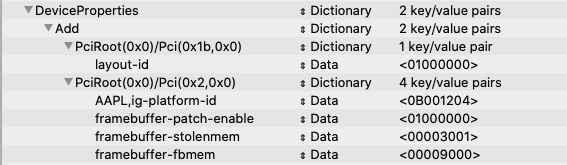- Joined
- Dec 27, 2013
- Messages
- 7
- Motherboard
- Gigabyte GA-Z87X-UD5H
- CPU
- i7-4770K
- Graphics
- HD 4600
- Mac
- Mobile Phone
Hi,
I have bene using the built in Intel graphics for many years and I have just decided to put a new Radeon RX580.
I am on in High Sierra, MOBO is GA-Z87X-UD5 TH.
Can any one help with the installation? Do I need to add Ktext (to other drivers) before installing the Radeon?
Thank you so much for your help!
aa
I have bene using the built in Intel graphics for many years and I have just decided to put a new Radeon RX580.
I am on in High Sierra, MOBO is GA-Z87X-UD5 TH.
Can any one help with the installation? Do I need to add Ktext (to other drivers) before installing the Radeon?
Thank you so much for your help!
aa