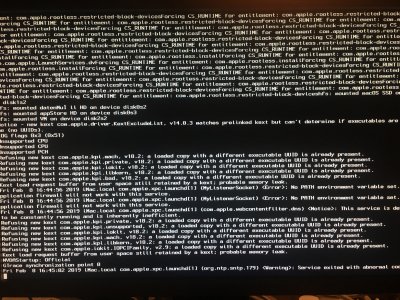- Joined
- Aug 29, 2012
- Messages
- 33
- Motherboard
- Gigabyte GA-H61M-D2VP
- CPU
- i5-2400K
- Graphics
- GT 710
- Mac
- Classic Mac
- Mobile Phone
Hello,
i do want to install Mojave on this System. At the Weekend a Nvidia GT 710 replace the 210. But somehow it must be possible to install Mojave.
The System runs very well with this configuration of EFI. But updating Clover and nothing works.
So maybe someone can Help me, please.
Thank you all for your Work and Support.
i do want to install Mojave on this System. At the Weekend a Nvidia GT 710 replace the 210. But somehow it must be possible to install Mojave.
The System runs very well with this configuration of EFI. But updating Clover and nothing works.
So maybe someone can Help me, please.
Thank you all for your Work and Support.