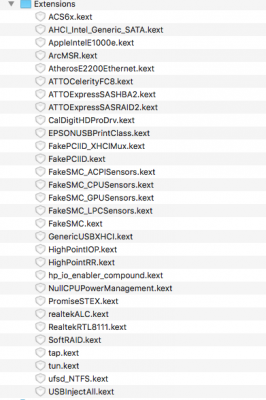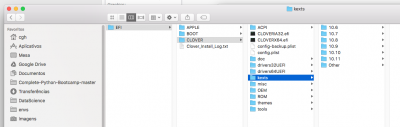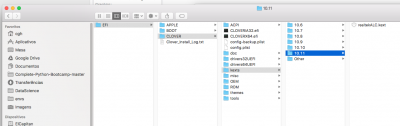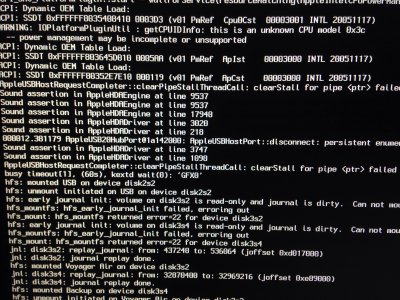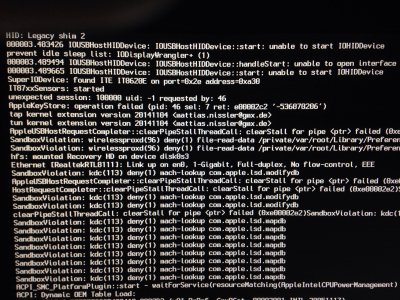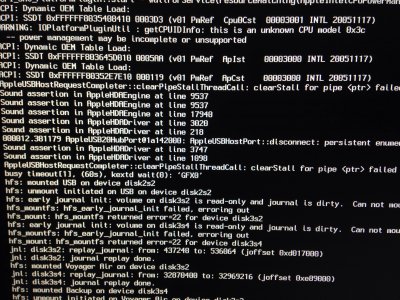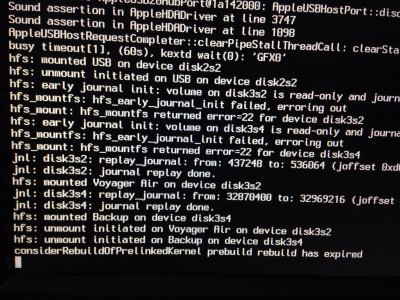- Joined
- Dec 26, 2014
- Messages
- 52
- Motherboard
- Gigabyte GA-Z97X-UD5H
- CPU
- i7-4790K
- Graphics
- GTX 760
A couple of weeks ago, in preparation for updating to Sierra, I updated Clover through the program's own update system. That broke my system. I got up and running booting from a flash drive and, after a little work, mostly reinstalling Clover and copying over the Boot and Clover folder from my flash drive to my SSD EFI, I was able to boot again and things were good.
Then I used the App Store to update to Sierra. Because I didn't prepare properly, I broke things again, but was able to get up and running fairly soon by putting the kext files in other folder. Then I was running Sierra and booting from my Hack with no problem. I noticed that Clover wasn't auto booting so, using some information from a thread, I tried to modify config.sys using the configurator. That did not work and things broke again. After a little work, I'm able to boot to a blurry background screen that should also show a place to type p/w. But nothing shows. If I type in my p/w, things will keep booting, but things are just broken.
When I shut down and boot from the thumb drive, I'm again able to run Sierra and things are nice. I've tried installing Clover, I'm running 3786, which is what was running when it worked before I used the configurator. I've moved the EFI contents from my flash drive to my SSD. But I can't get any further. Any help?
Thank you,
Then I used the App Store to update to Sierra. Because I didn't prepare properly, I broke things again, but was able to get up and running fairly soon by putting the kext files in other folder. Then I was running Sierra and booting from my Hack with no problem. I noticed that Clover wasn't auto booting so, using some information from a thread, I tried to modify config.sys using the configurator. That did not work and things broke again. After a little work, I'm able to boot to a blurry background screen that should also show a place to type p/w. But nothing shows. If I type in my p/w, things will keep booting, but things are just broken.
When I shut down and boot from the thumb drive, I'm again able to run Sierra and things are nice. I've tried installing Clover, I'm running 3786, which is what was running when it worked before I used the configurator. I've moved the EFI contents from my flash drive to my SSD. But I can't get any further. Any help?
Thank you,