- Joined
- Jun 8, 2017
- Messages
- 11
- Motherboard
- HP ENVY 13 d010nr(Clover)
- CPU
- i5-6200U
- Graphics
- HD520 3200x1800
- Mac
- Classic Mac
- Mobile Phone
hp envy 13 d010nr
Board:HP 80DF
Intel® Core™ i5-6200U @2.3Ghz
Intel® HD Graphics 520
Realtek ALC290
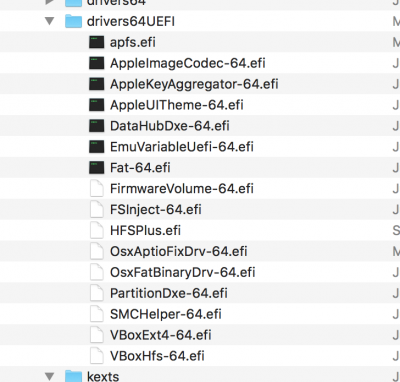
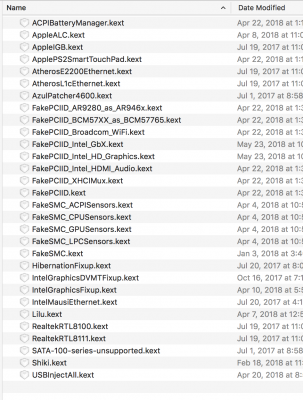
I used ig-platform-id 0x12345678 and installed macOS 10.13.4 successfully. But when I change ig-platform-id to 0x19160000 to drive Intel® HD Graphics 520, it stuck at "IOConsoleusers:gIOScreenlockstate 3,hs 0,bs 0,now 0,sm 0x0".

Board:HP 80DF
Intel® Core™ i5-6200U @2.3Ghz
Intel® HD Graphics 520
Realtek ALC290
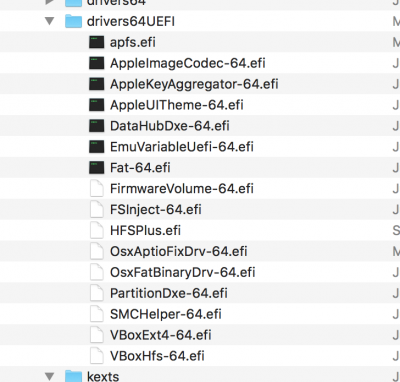
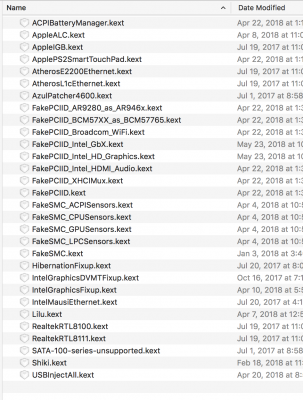
I used ig-platform-id 0x12345678 and installed macOS 10.13.4 successfully. But when I change ig-platform-id to 0x19160000 to drive Intel® HD Graphics 520, it stuck at "IOConsoleusers:gIOScreenlockstate 3,hs 0,bs 0,now 0,sm 0x0".


