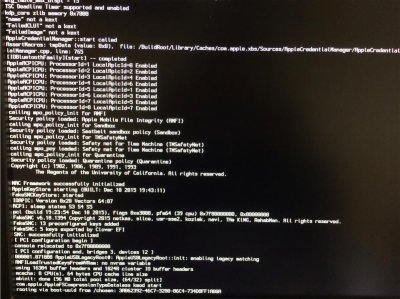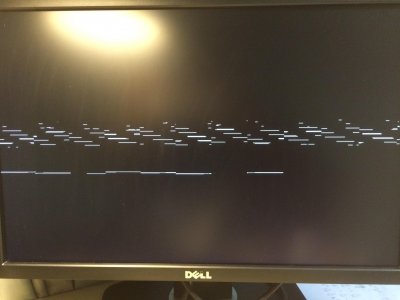- Joined
- Jan 23, 2016
- Messages
- 39
- Motherboard
- DELL Optiplex micro
- CPU
- i7 6700T
- Graphics
- intel HD 530
- Mac
- Classic Mac
- Mobile Phone
Hi, guys. I have a micro 7040 with a configuration: i7 6700T, Drr4 8G, M.2 128G SSD (no SATA disk), no external pci-e GPU, ubuntu.
Currently, I want to install EI Caption on this desktop. I have tried some method on the web, http://osxarena.com/2015/10/guide-install-mac-osx-el-capitan-on-hackintosh-pc-with-clover-vanilla-installation-method/ and http://www.tonymacx86.com/el-capita...-el-capitan-any-supported-intel-based-pc.html
The first uses the Clover and it seems that the it can identify the USB driver and show the apple's logo with 10 second, then it reboot again (fails to install).
For the second case, I don't know why I can't make a USB loader(8G) by UniBeast on my macbook air, which shows the Error: Couldn't copy Base System.
Do you any document or guidence about how to deal with DELL desktop with skylake CPU? How I can really configure the document using Clover? The guidence seems very different for different PC and different OSX.
Currently, I want to install EI Caption on this desktop. I have tried some method on the web, http://osxarena.com/2015/10/guide-install-mac-osx-el-capitan-on-hackintosh-pc-with-clover-vanilla-installation-method/ and http://www.tonymacx86.com/el-capita...-el-capitan-any-supported-intel-based-pc.html
The first uses the Clover and it seems that the it can identify the USB driver and show the apple's logo with 10 second, then it reboot again (fails to install).
For the second case, I don't know why I can't make a USB loader(8G) by UniBeast on my macbook air, which shows the Error: Couldn't copy Base System.
Do you any document or guidence about how to deal with DELL desktop with skylake CPU? How I can really configure the document using Clover? The guidence seems very different for different PC and different OSX.