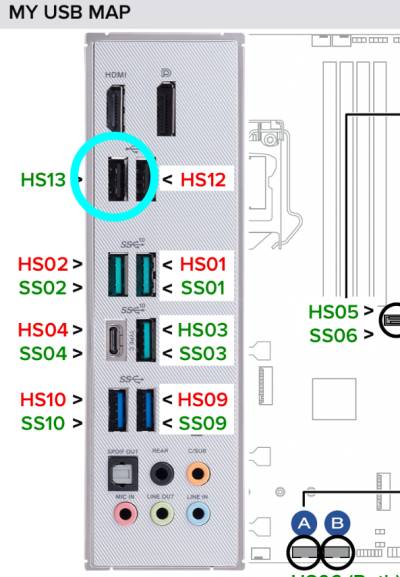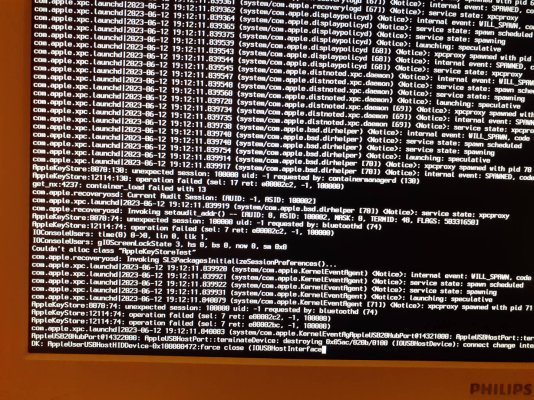- Joined
- Jan 30, 2013
- Messages
- 30
- Motherboard
- ASUS Prime Z490-A
- CPU
- i7-10700K
- Graphics
- RX 6600
- Mac
I'm following this guide and now I'm stuck creating an installation USB in order to upgrade from Big Sur to Ventura. I've tried many combinations, but I'm in a dead end, I don't know what to try the next, so any hint would be appreciated.
The dGPU is installed in the machine but I'm still using the iGPU, just in case you see such thing in the config.plist.
I attach the current USB drive EFI and the last boot error. A curious thing is that I can't see the GUI for OpenCore and it uses the default non-graphical UI.
May I share as well my current working EFI Big Sur dir?
Thanks in advance for any help.
*PS I'm using for the installation the USB port in the screenshot, like it is configured/mapped according to the guide.
The dGPU is installed in the machine but I'm still using the iGPU, just in case you see such thing in the config.plist.
I attach the current USB drive EFI and the last boot error. A curious thing is that I can't see the GUI for OpenCore and it uses the default non-graphical UI.
May I share as well my current working EFI Big Sur dir?
Thanks in advance for any help.
*PS I'm using for the installation the USB port in the screenshot, like it is configured/mapped according to the guide.