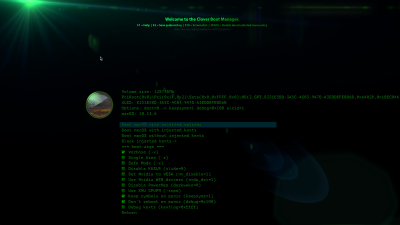- Joined
- Mar 18, 2011
- Messages
- 41
- Motherboard
- Gigabyte Z390 Aorus Pro
- CPU
- i5-9600K
- Graphics
- XFX RX 580
I tested an Opencore install but gave up and went back to Clover.
After the installation with Clover, everything works ok but it boots with boot-args=-v keepsyms=1 debug=0x100 alcid=1.
Besides booting with verbose, these args are somehow breaking my sound. It worked before I tested the OC install.
I tried everything I found on the issue to get rid of these parameters but I cannot.
I tried Clover configurator (NVRAM parameter), sudo nvram -c and boot-args="" commands, bcdf boot rm at Clover terminal, bios reset, used VirtualSMC.kext instead of FakeSMC.kext, F11 at Clover boot screen.
I even got another hd with a previous installation to test, but every time Clover boots it picks up these same options left over from Opencore in my NVRAM.
What is worst is that I don't know what else OC changed in my NVRAM.
Any help getting rid of these parameters or resetting the NVRAM will be appreciated.
Thank you.
After the installation with Clover, everything works ok but it boots with boot-args=-v keepsyms=1 debug=0x100 alcid=1.
Besides booting with verbose, these args are somehow breaking my sound. It worked before I tested the OC install.
I tried everything I found on the issue to get rid of these parameters but I cannot.
I tried Clover configurator (NVRAM parameter), sudo nvram -c and boot-args="" commands, bcdf boot rm at Clover terminal, bios reset, used VirtualSMC.kext instead of FakeSMC.kext, F11 at Clover boot screen.
I even got another hd with a previous installation to test, but every time Clover boots it picks up these same options left over from Opencore in my NVRAM.
What is worst is that I don't know what else OC changed in my NVRAM.
Any help getting rid of these parameters or resetting the NVRAM will be appreciated.
Thank you.
Attachments
Last edited: