- Joined
- Feb 24, 2012
- Messages
- 69
- Motherboard
- Gigabyte GA-Z97-D3H
- CPU
- i7-4790K
- Graphics
- GTX 760
- Mobile Phone
Hello,
I have strictly followed the tutorial that Edhawk posted about Custom SSDT's using Corpnewt's SSDTTime.
Through this link:
https://www.tonymacx86.com/threads/custom-ssdts-using-corpnewts-ssdttime.318976/
The result:
When I put SSDT's file in EFI > OC > ACPI
This is the result in the PCI menu
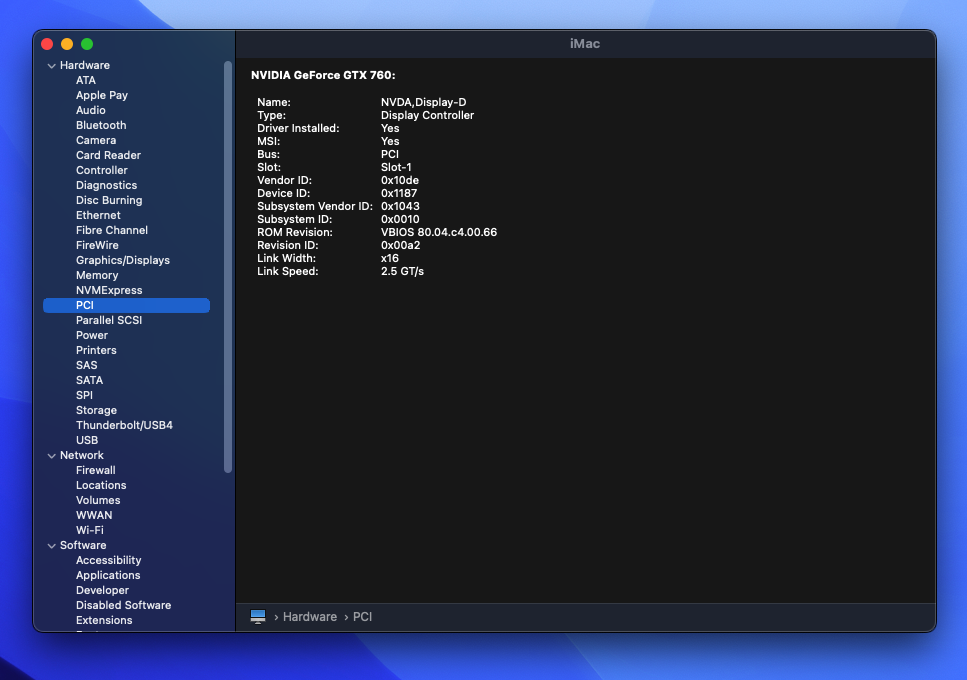
And when I put the DSDT file in EFI > OC > ACPI
This is the result in the PCI menu
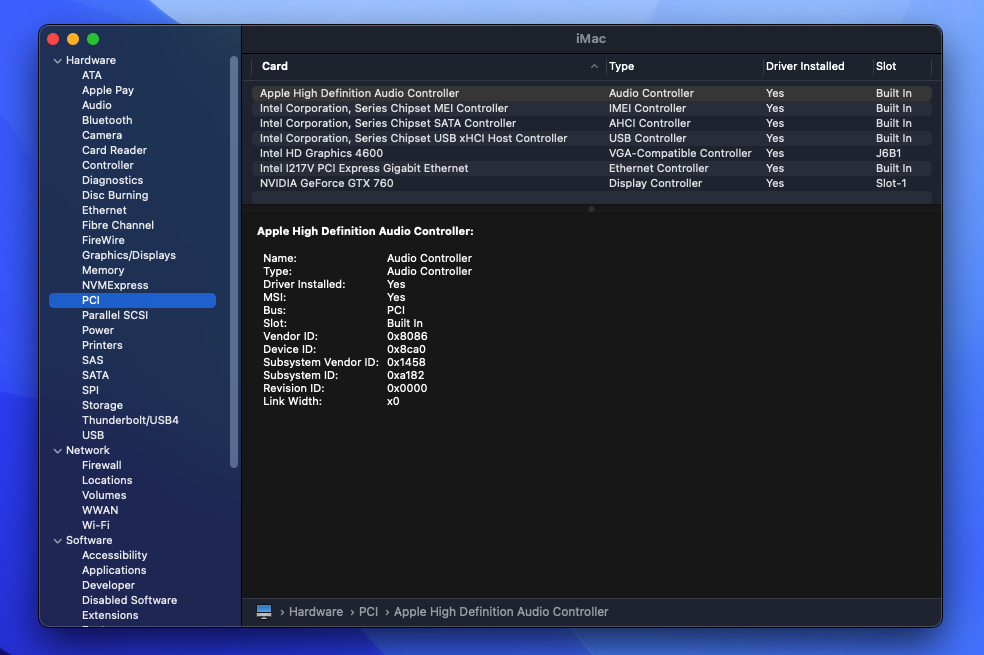
Now what is the correct case?
Because it seems that the status in the DSDT file mode is correct. But in guide dortania it is not recommended to attach the DSDT file to the path EFI > OC > ACPI
How can I correct the situation in case of placing SSDT'S?
I have strictly followed the tutorial that Edhawk posted about Custom SSDT's using Corpnewt's SSDTTime.
Through this link:
https://www.tonymacx86.com/threads/custom-ssdts-using-corpnewts-ssdttime.318976/
The result:
When I put SSDT's file in EFI > OC > ACPI
This is the result in the PCI menu
And when I put the DSDT file in EFI > OC > ACPI
This is the result in the PCI menu
Now what is the correct case?
Because it seems that the status in the DSDT file mode is correct. But in guide dortania it is not recommended to attach the DSDT file to the path EFI > OC > ACPI
How can I correct the situation in case of placing SSDT'S?
