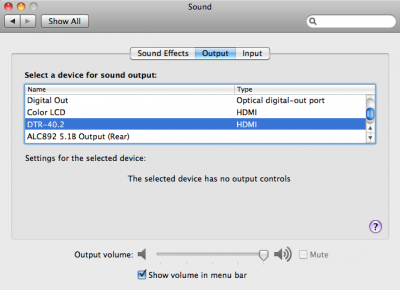- Joined
- Oct 7, 2010
- Messages
- 6
- Motherboard
- Gigabyte Z390 Aorus Master
- CPU
- i9 9900K
- Graphics
- MSI Vega 56 Air Boost
- Mac
- Classic Mac
- Mobile Phone
Has anyone managed to get HDMI audio from a Sapphire HD 5770 or 5870 or any other Graphics card for that matter?
Now on my 4th build with i7 950 on a Gigabyte x58a-ud3r 24Gb, HD 5870, everything perfect except I would like to get the hdmi audio working.
Seem to have tried everything and now im going round in circles, any help woudl be appreciated
Now on my 4th build with i7 950 on a Gigabyte x58a-ud3r 24Gb, HD 5870, everything perfect except I would like to get the hdmi audio working.
Seem to have tried everything and now im going round in circles, any help woudl be appreciated