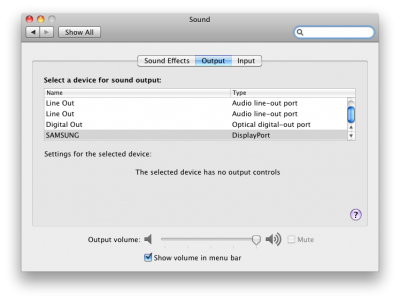- Joined
- May 8, 2011
- Messages
- 10
- Mac
- Classic Mac
- Mobile Phone
hello guys
I have a Gainward GT 430 ... with i5 2500 and gigabyte GA P67A UD3 B3
I install everything and at the end I can see in the system profile GT 430 but actually I cant open DVD player for example ..
any suggestions?? thanks
Im not so expert .. please help me
I have a Gainward GT 430 ... with i5 2500 and gigabyte GA P67A UD3 B3
I install everything and at the end I can see in the system profile GT 430 but actually I cant open DVD player for example ..
any suggestions?? thanks
Im not so expert .. please help me