- Joined
- Mar 8, 2017
- Messages
- 758
- Motherboard
- Dell XPS 9700 4K (OpenCore)
- CPU
- i7-10875H
- Graphics
- UHD 630, 3840x2400
- Mobile Phone
Hey there!
I am setting up a new hackintosh on the following hardware using OpenCore and Catalina 10.15.4:
* i5 6500T (HD 530)
* Gigabyte GA-B250-HD3P - https://www.gigabyte.com/at/Motherboard/GA-B250-HD3P-rev-10#kf
* M.2 SSD, 16 Gigs of RAM (4x4) and no dGPU
Installing it worked pretty quickly after tweaking some OC settings according to the Skylake desktop guide. Now, I went on to patching the framebuffer. I used Hackintool to create the patch, then inserted it into the OC config. About This Mac shows 2048MB VRAM, all animations seem pretty fluid.
Only got two issues:
* External 4K monitor is not working - max. res is 2K, also scaling (f.e. 4K resolution but scaled to look like 1080p) is not an option.
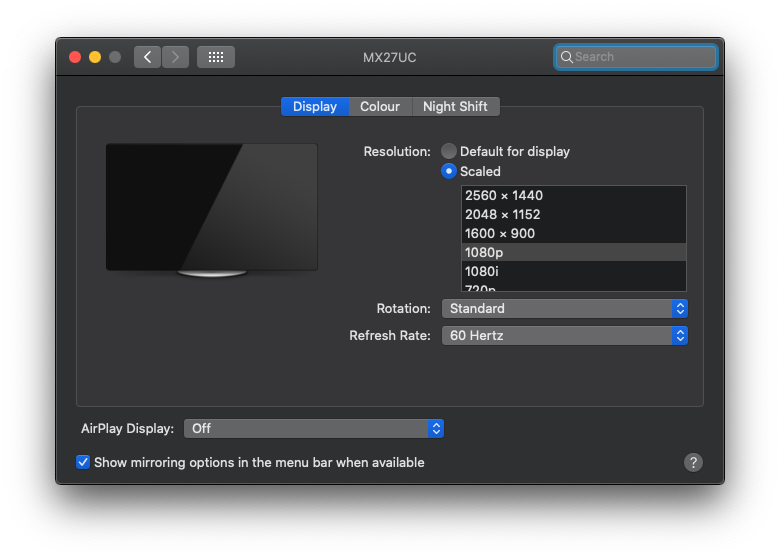
* The DVI connector is not working. I patched according to the framebuffer guide, which (IIRC) stated that DVI should be marked as type HDMI. If I connect it up to the second monitor, it doesn't work. I can't plug it in directly, tho. I need to use a DVI-HDMI adapter, since none of my displays have DVI.
Any ideas? I've attached my OC folder below. Thank you so much!
I am setting up a new hackintosh on the following hardware using OpenCore and Catalina 10.15.4:
* i5 6500T (HD 530)
* Gigabyte GA-B250-HD3P - https://www.gigabyte.com/at/Motherboard/GA-B250-HD3P-rev-10#kf
* M.2 SSD, 16 Gigs of RAM (4x4) and no dGPU
Installing it worked pretty quickly after tweaking some OC settings according to the Skylake desktop guide. Now, I went on to patching the framebuffer. I used Hackintool to create the patch, then inserted it into the OC config. About This Mac shows 2048MB VRAM, all animations seem pretty fluid.
Only got two issues:
* External 4K monitor is not working - max. res is 2K, also scaling (f.e. 4K resolution but scaled to look like 1080p) is not an option.
* The DVI connector is not working. I patched according to the framebuffer guide, which (IIRC) stated that DVI should be marked as type HDMI. If I connect it up to the second monitor, it doesn't work. I can't plug it in directly, tho. I need to use a DVI-HDMI adapter, since none of my displays have DVI.
Any ideas? I've attached my OC folder below. Thank you so much!
Attachments
Last edited:
