- Joined
- Jun 27, 2020
- Messages
- 3
- Motherboard
- Samsung NP900-X3C-Clover
- CPU
- i7-3517U/HM75
- Graphics
- HD 4000, 1600x900
I have a Samsung NP900-X3C. Anything I would try, internal display doesn't work correctly.
CPU: i7-3517U
Chipset: HM75 Mobile
GPU: HD4000 (Only one)
Display: LVDS, 1600x900
GPU ACPI Path: _SB0.PCI0.GFX0
Display ACPI Path: _SB0.PCI0.GFX0.DD02
Used kexts: WhateverGreen and Lilu, latest versions
It boots fine with any graphics ID except for 01660003 and 01660004. Although, internal display is recognized as external, so Night Shift isn't working, and, I believe, this causes issues with backlight.

Hackintool shows this info (ig-platform-id = 0x01660002)


Booting with 0x01660001 enables both displays, internal and HDMI, however, internal one is still treated as external


Booting with 0x01660003 enables only HDMI - internal display showing verbose log up to IOConsoleUsers string, then turns black - but backlight is still on
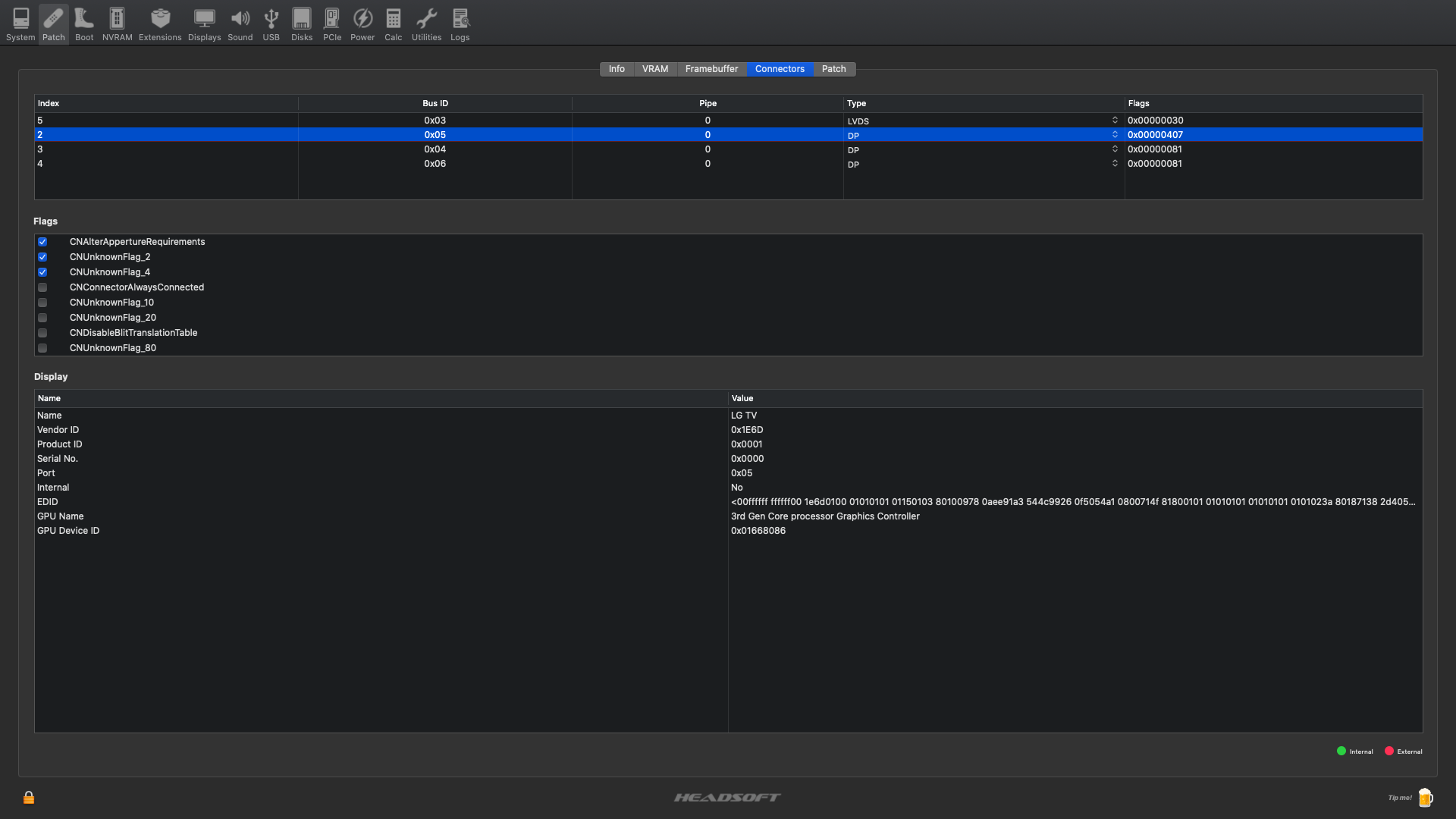

0x01660004 normally boots to the same place - verbose log up to IOConsoleUsers. If I patch second connector as HDMI, it recognizes HDMI display and brings it up. Internal one is going black again


So, internal display isn't recognized with any ig-platform-id - even if it works, it works on dummy connector and as external. At this point, I'm totally stuck. Anything that could help with this?
Also, attaching IORegs (IOReg + last 4 digits of ig-platform-id) and current Clover folder.
CPU: i7-3517U
Chipset: HM75 Mobile
GPU: HD4000 (Only one)
Display: LVDS, 1600x900
GPU ACPI Path: _SB0.PCI0.GFX0
Display ACPI Path: _SB0.PCI0.GFX0.DD02
Used kexts: WhateverGreen and Lilu, latest versions
It boots fine with any graphics ID except for 01660003 and 01660004. Although, internal display is recognized as external, so Night Shift isn't working, and, I believe, this causes issues with backlight.
Hackintool shows this info (ig-platform-id = 0x01660002)
Booting with 0x01660001 enables both displays, internal and HDMI, however, internal one is still treated as external
Booting with 0x01660003 enables only HDMI - internal display showing verbose log up to IOConsoleUsers string, then turns black - but backlight is still on
0x01660004 normally boots to the same place - verbose log up to IOConsoleUsers. If I patch second connector as HDMI, it recognizes HDMI display and brings it up. Internal one is going black again
So, internal display isn't recognized with any ig-platform-id - even if it works, it works on dummy connector and as external. At this point, I'm totally stuck. Anything that could help with this?
Also, attaching IORegs (IOReg + last 4 digits of ig-platform-id) and current Clover folder.
Attachments
Last edited:

