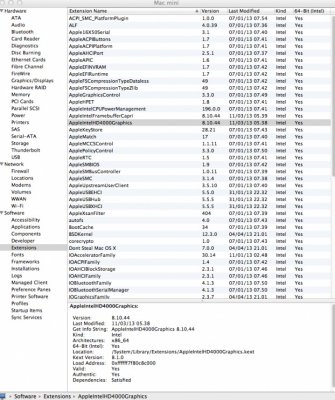- Joined
- Feb 9, 2013
- Messages
- 118
- Motherboard
- Sony Vaio SVE15115FXS
- CPU
- Core i5-3210m, HM76
- Graphics
- HD4000, 1366x768
- Mac
- Mobile Phone
The resolution can not be changed, i have made in the org.chameleon.plist a fix resolution for not having the default "1024/768"
My graphics, says HD2500 64 mb, so its proberly not working full yet, with theese settings. will post a screenshot when im home from work.
No, I'm talking about GrahicsEnabler=Yes in chameleon plist. Do you have this line in the plist file (in /Extra folder)?
(Don't set resolutions via chameleon for now).