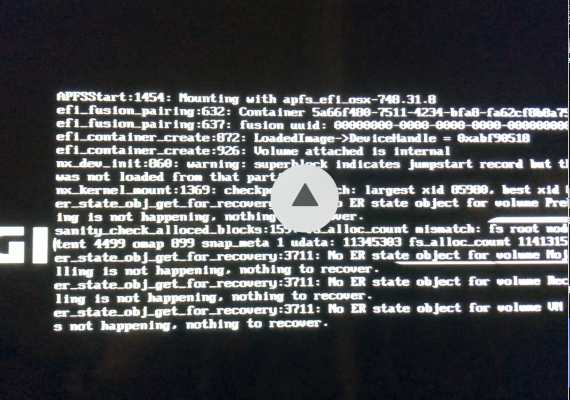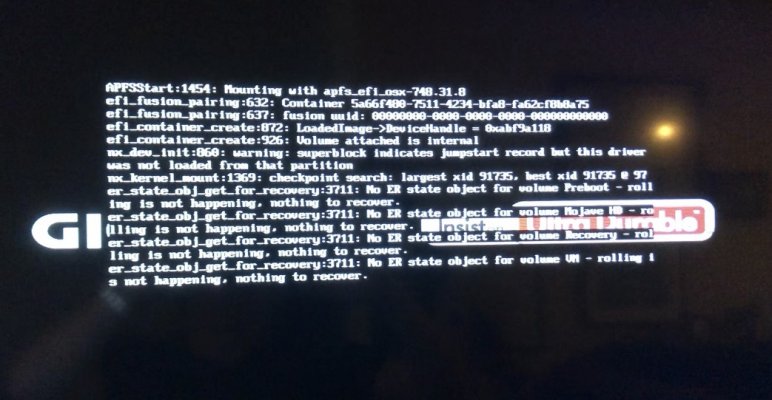- Joined
- Apr 20, 2014
- Messages
- 190
- Motherboard
- Gigabyte GA-Z87X-UD5H
- CPU
- i7-4770K
- Graphics
- HD4600
- Mac
- Mobile Phone
I tried installing from existing Yosemite partition using the link:

 www.tonymacx86.com
I launched EFI Mounter 3.1 and added the 2 kexts as well as the apfs.efi file to their specified locations.
www.tonymacx86.com
I launched EFI Mounter 3.1 and added the 2 kexts as well as the apfs.efi file to their specified locations.
When I launch the High Sierra installer v13.6.02 and choose the partition install to I'm prompted to close all open applications. Nothing is open except EFI Mounter, which is showing my mounted EFI disk (I assume this is normal?)
I click OK to install High Sierra. As it looks to start installing, I get this quick error flash message, and then I'm rebooted to the Clover menu. If I choose the Mac High Sierra option, a black screen error message pops up saying my computer was restarted because of an error. I tried 5x and the same thing happens. I can still boot back to the Yosemite partition, luckily.
The attached is is the best capture I could get, (sorry for the play button icon, was taken from a phone video. Not sure what the problem is? My SSD has a 2nd partition, which is a recent Hackintosh Mojave installation I just made a couple weeks ago. My Yosemite partition is HFS formatted. Maybe I need to do the HFS install instead?

Update Directly to macOS High Sierra
Established users of macOS Sierra who wish to update directly to macOS High Sierra can do so just like a regular Mac would. These fully native methods require no USB creation or preparation and allow you to keep all of your files and settings. Before you begin, we strongly recommend performing...
 www.tonymacx86.com
www.tonymacx86.com
When I launch the High Sierra installer v13.6.02 and choose the partition install to I'm prompted to close all open applications. Nothing is open except EFI Mounter, which is showing my mounted EFI disk (I assume this is normal?)
I click OK to install High Sierra. As it looks to start installing, I get this quick error flash message, and then I'm rebooted to the Clover menu. If I choose the Mac High Sierra option, a black screen error message pops up saying my computer was restarted because of an error. I tried 5x and the same thing happens. I can still boot back to the Yosemite partition, luckily.
The attached is is the best capture I could get, (sorry for the play button icon, was taken from a phone video. Not sure what the problem is? My SSD has a 2nd partition, which is a recent Hackintosh Mojave installation I just made a couple weeks ago. My Yosemite partition is HFS formatted. Maybe I need to do the HFS install instead?
Attachments
Last edited: