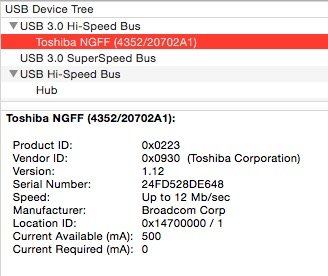- Joined
- May 23, 2011
- Messages
- 248
- Motherboard
- Lenovo T440S / Toshiba X205-SLI6 / Toshiba C850 / Dell T110 / Lenovo T410 / MP3,1 / MBP4,1
- CPU
- i5 4300U / T9300 / i3 3110M / 8x 2.8Ghz Xeon / i5 560m / 8x 3.2Ghz X5482 / T9300
- Graphics
- HD4400 / 2x 8600M GT / Intel HD4000 / Intel IronLake / HD5770 / 8800GT & GTX650 / 8600M GT
- Mac
- Classic Mac
- Mobile Phone
Rehabman...
So I modded the BIOS with an external programmer (didn't need to remove from board - used a clip method) and now my whitelist has been removed.
I now have built in WiFi from the NGFF card BCM94352Z + BT 4.0 Combo card.
Using:
BrcmPatchRAM.kext - your version from march 19th
FakePCIID_BCM94352Z_as_BCM94360CS2.kext - your version from Feb 16th
I thought that those would have created functional BT and made the WiFi card show as an AirPort Extreme ... but it shows as 3rd party wireless.
I also have applied the clover patch that should enable handoff / continuity.
So in OSX I can use WiFi with no issues, but BT doesn't work (it isn't able to be discovered by another device and it cannot discover others either) so there must be an issue with the BT firmware uploader.
In Windows 7 BT works perfectly fine... but WiFi can't find any access points?! seems odd... must be driver issue in windows as it works fine in OSX.
Do I need to add to the DSDT patch to get it to show as AirPort Extreme?
So I modded the BIOS with an external programmer (didn't need to remove from board - used a clip method) and now my whitelist has been removed.
I now have built in WiFi from the NGFF card BCM94352Z + BT 4.0 Combo card.
Using:
BrcmPatchRAM.kext - your version from march 19th
FakePCIID_BCM94352Z_as_BCM94360CS2.kext - your version from Feb 16th
I thought that those would have created functional BT and made the WiFi card show as an AirPort Extreme ... but it shows as 3rd party wireless.
I also have applied the clover patch that should enable handoff / continuity.
So in OSX I can use WiFi with no issues, but BT doesn't work (it isn't able to be discovered by another device and it cannot discover others either) so there must be an issue with the BT firmware uploader.
In Windows 7 BT works perfectly fine... but WiFi can't find any access points?! seems odd... must be driver issue in windows as it works fine in OSX.
Do I need to add to the DSDT patch to get it to show as AirPort Extreme?
Code:
Device (ARPT)
{
Name (_ADR, Zero)
Name (_PRW, Package (0x02)
{
0x09,
0x04
})
Method (_DSM, 4, NotSerialized)
{
Store (Package (0x04)
{
"AAPL,slot-name",
Buffer (0x08)
{
"AirPort"
},
"device_type",
Buffer (0x08)
{
"AirPort"
}
}, Local0)
DTGP (Arg0, Arg1, Arg2, Arg3, RefOf (Local0))
Return (Local0)
}
}
Code:
eweiman-t440s-osx:Extensions erikweiman$ kextstat | egrep -i 'bcm|brc|fakepc'
20 0 0xffffff7f81faa000 0x6000 0x6000 com.no-one.BrcmPatchRAM (1.6.3) <19 5 4 3>
50 0 0xffffff7f81ddb000 0x5000 0x5000 org.rehabman.driver.FakePCIID (1) <12 7 5 4 3 1>
55 0 0xffffff7f81714000 0x5ea000 0x5ea000 com.apple.driver.AirPort.Brcm4360 (910.26.12) <54 53 43 12 7 6 5 4 3 1>