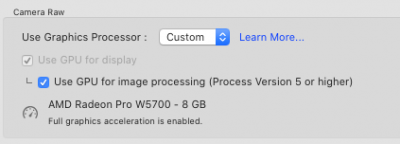- Joined
- Jan 16, 2020
- Messages
- 18
- Motherboard
- Gigabyte Z390 AORUS Ultra
- CPU
- i7-8700K
- Graphics
- Pro W5700
Hi there,
VideoProc reports that H264 & HEVC are unavailable on my system; after reading several threads here I'm still not sure what I'm missing. I'm using iMac19,1 with iGPU set to "auto" in BIOS — boot args include "shiki-id=Mac-7BA5B2D9E42DDD94" and "shikigva=80"

System info:
Thanks in advance!
VideoProc reports that H264 & HEVC are unavailable on my system; after reading several threads here I'm still not sure what I'm missing. I'm using iMac19,1 with iGPU set to "auto" in BIOS — boot args include "shiki-id=Mac-7BA5B2D9E42DDD94" and "shikigva=80"
System info:
- i7 8700k
- Gigabyte Z390 Aorus ULTRA
- Radeon Pro W5700
- AppleALC
- IntelMausi
- Lilu
- SMCProcessor
- SMCSuperIO
- VirtualSMC
- WhateverGreen
Thanks in advance!
Attachments
Last edited: