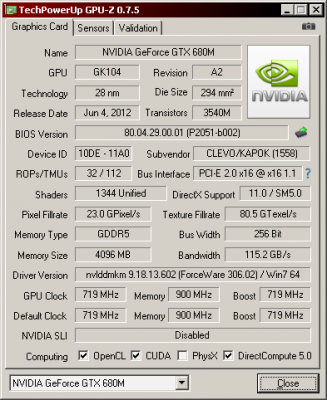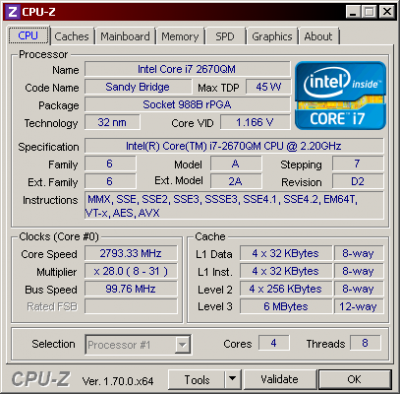- Joined
- Nov 20, 2013
- Messages
- 54
- Motherboard
- Gigabyte GA-Z270X-Gaming 7
- CPU
- i7-7700K
- Graphics
- Titan X
- Mobile Phone
I have a Sager laptop with Clevo's P170HM motherboard, a Sandy Bridge Processor and a GTX-680m 4GB video card.
I tried to install Mavericks with Unibeast. Installer starts to load stuff but eventually goes black.
Can anyone help?
Attaching a screenshot of the -v boot option. This is the last line, after that the laptop's screen goes black.
Tried with -x, PCIRootUID=0, graphicsenabler=yes/no, igpenabler=yes/no, with no luck.
I tried to install Mavericks with Unibeast. Installer starts to load stuff but eventually goes black.
Can anyone help?
Attaching a screenshot of the -v boot option. This is the last line, after that the laptop's screen goes black.
Tried with -x, PCIRootUID=0, graphicsenabler=yes/no, igpenabler=yes/no, with no luck.