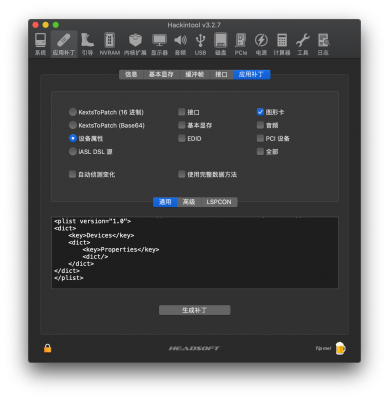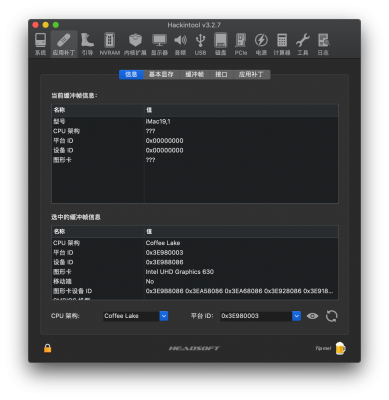- Joined
- Nov 28, 2019
- Messages
- 5
- Motherboard
- MSI Z370 Gaming Plus
- CPU
- Intel Core i7 8700K
- Graphics
- AMD Radeon RX580
- Mac
- Mobile Phone
Hi everyone, I managed to built a 8700k+RX580 Hackintosh successfully. Everything works like a charm *EXCEPT* iGPU. Now dGPU hardware acceleration works fine, but Sidecar remains blackscreen, Adobe Premiere has instant crash. Hackintool cannot detect the iGPU, platform ID shows 0x00000000.
It seems like it never detect the iGPU, I used GFXUtil to scan, it shows nothing. Also in Hackintosh there is only one GPU: GFX0-RX580
I want to enable the headless iGPU, so I read https://www.tonymacx86.com/threads/an-idiots-guide-to-lilu-and-its-plug-ins.260063/ and try to apply a new platform/device ID. But the generated config looks like this:
As you can see, it's Empty, and apparently it won't work.
Here are the methods that I've tried:
Or if you have a working Hackintool, maybe please show me the plist of Coffee Lake - 0x3E980003? Any help is appreciated
It seems like it never detect the iGPU, I used GFXUtil to scan, it shows nothing. Also in Hackintosh there is only one GPU: GFX0-RX580
I want to enable the headless iGPU, so I read https://www.tonymacx86.com/threads/an-idiots-guide-to-lilu-and-its-plug-ins.260063/ and try to apply a new platform/device ID. But the generated config looks like this:
Code:
<?xml version="1.0" encoding="UTF-8"?>
<!DOCTYPE plist PUBLIC "-//Apple//DTD PLIST 1.0//EN" "http://www.apple.com/DTDs/PropertyList-1.0.dtd">
<plist version="1.0">
<dict>
<key>Devices</key>
<dict>
<key>Properties</key>
<dict/>
</dict>
</dict>
</plist>Here are the methods that I've tried:
- Redownload the Hackintool, still empty output.
- Applied this empty config, of course nothing changed.
- Use Clover Configurator to change ig-platform-id and IntelGFX, won't work
- Use Clover Configurator to change the value in Devices-Properties, won't work
- BTW, I've double checked that my config.plist is clean
- Consulted this https://www.tonymacx86.com/threads/...ching-guide-hdmi-black-screen-problem.269149/ and copied the MSI Z370I plist, won't work
- Changed the SMBIOS to iMac 9,1, won't work
Or if you have a working Hackintool, maybe please show me the plist of Coffee Lake - 0x3E980003? Any help is appreciated
Attachments
Last edited: