- Joined
- May 23, 2020
- Messages
- 49
- Motherboard
- Gigabyte GA-H110M-S2H
- CPU
- i5 6400
- Graphics
- HD 530 - 1030
- Mac
- Mobile Phone
Hello!
First and foremost: My profile is updated, I use the Gigabyte mobo + i5 6400 CPU combo (with High Sierra).
I opened Hackintool, and I am amazed that a tool like this exists! However, I don't know how to use it like a pro.
For example, why the first line contains under Device Name the value: "Xeon E3-1200 etc"? I use a i5 Skylake CPU.
Also, I see that on line 5, Hackintool recognizes that audio can be passed via my dGPU (Nvidia GT 1030), but in reality macOS (or AppleALC) doesn't show any option for HDMI audio.
How accurate is this info I see here?
Thank you!
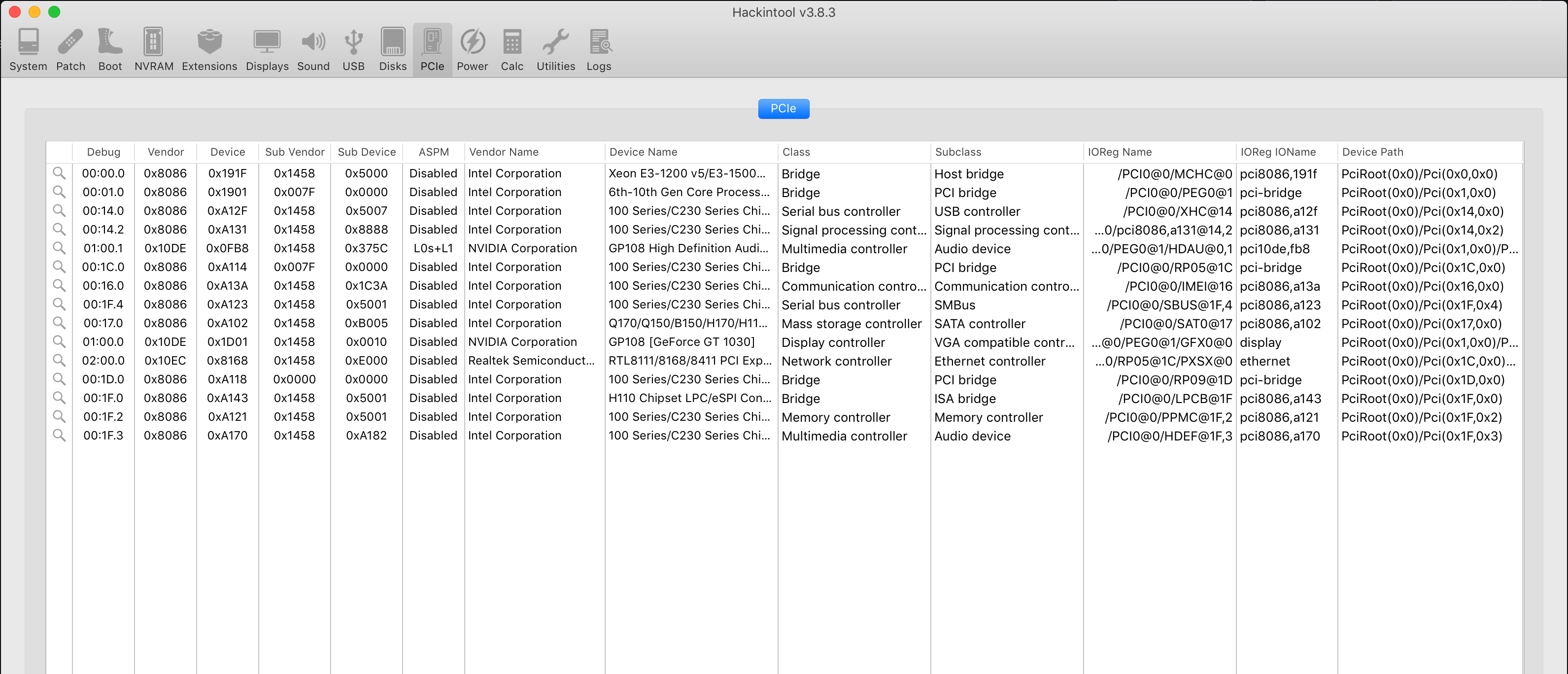
First and foremost: My profile is updated, I use the Gigabyte mobo + i5 6400 CPU combo (with High Sierra).
I opened Hackintool, and I am amazed that a tool like this exists! However, I don't know how to use it like a pro.
For example, why the first line contains under Device Name the value: "Xeon E3-1200 etc"? I use a i5 Skylake CPU.
Also, I see that on line 5, Hackintool recognizes that audio can be passed via my dGPU (Nvidia GT 1030), but in reality macOS (or AppleALC) doesn't show any option for HDMI audio.
How accurate is this info I see here?
Thank you!
