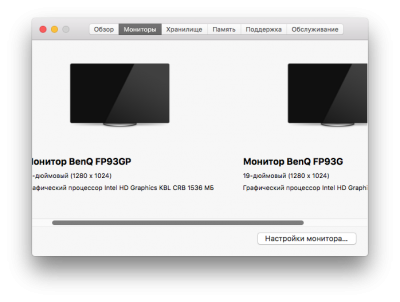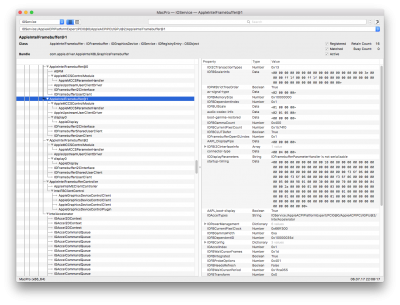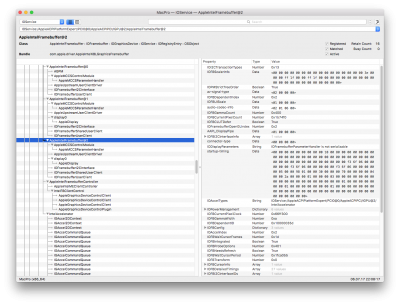- Joined
- Mar 6, 2017
- Messages
- 6
- Motherboard
- Gigabyte Z170X Designare
- CPU
- Intel i7 6700k
- Graphics
- Intel HD 530
- Mobile Phone
Hi.
I have recently installed macOS Sierra 10.12.5 on my computer. All works well, except one thing: dual monitor.
I tried following all steps, but I am always at the starting point: with both connected, only the "first" works.
On my motherboard (z170x Designare), there are only two output ports for the integrated graphics: an HDMI and a DisplayPort. So, I use HDMI for main monitor connection, and I would like to use the DP for the second one (note that the monitor that I would like to use is old, so I am using a DP to DVI adapter). I don't know why, but also if I start the computer only with the second monitor attached, nothing appear on monitor, even the UEFI! But, if I start a linux live from USB (I tried with 2 distros, and I got the same result with both of them), the monitor connected on HDMI start automatically as the first, and the other as secondary one.
Now.. Could the problem be related with the recent 10.12.5 update? With it, is not possible to boot Sierra without installing "Lilu" and "IntelGraphicsFixup". So, could them be the cause of the problem?
I have recently installed macOS Sierra 10.12.5 on my computer. All works well, except one thing: dual monitor.
I tried following all steps, but I am always at the starting point: with both connected, only the "first" works.
On my motherboard (z170x Designare), there are only two output ports for the integrated graphics: an HDMI and a DisplayPort. So, I use HDMI for main monitor connection, and I would like to use the DP for the second one (note that the monitor that I would like to use is old, so I am using a DP to DVI adapter). I don't know why, but also if I start the computer only with the second monitor attached, nothing appear on monitor, even the UEFI! But, if I start a linux live from USB (I tried with 2 distros, and I got the same result with both of them), the monitor connected on HDMI start automatically as the first, and the other as secondary one.
Now.. Could the problem be related with the recent 10.12.5 update? With it, is not possible to boot Sierra without installing "Lilu" and "IntelGraphicsFixup". So, could them be the cause of the problem?