- Joined
- Feb 20, 2017
- Messages
- 21
- Motherboard
- Asus ROG Maximus V Gene
- CPU
- i7-3770K @ 4.6Ghz [Corsair H80i v2 cooler]
- Graphics
- Nvidia GTX680 x2[SLI]
- Mac
- Mobile Phone
This Is a follow up from my previous guide based on errors 
booting into hackintosh usb, it loads normally showing the apple logo. Once it has completed It immediately get this black screen bellow:
^^^^^^ If you are getting that screen follow these instructions below
1.)Force Shutdown.
2.) Unplug everything connected to the PC including drives(external). including mouse and keyboard!
3.) Insert the mouse and keyboard into a usb 2.0 ports [leaving the installer usb in its own 2.0 port]
4.)reboot and select the USB installer once again
If you receive and error or a blank screen halfway through loading screen follow these:
1.) Restart.
2.) boot to clover USB [DO NOT BOOT INTO USB INSTALLER YET]
3.) Select clover boot options.
4.) by boot args insert the following line without quotes "nv_disable=1"
MacOS Sierra not going to sleep [boots up again after you enter sleep mode]
1.) Sierra does not support Corsair link.
2.) if you have a cooler that supports corsair link and it is plugged in, you will never be able to put the computer to sleep using OS X as it will boot up the macOS again.
3.) FIX: Remove the Corsair link cable.
4.) Enjoy, now you are able to use sleep mode.
5.) RANDOM point: with Corsair link cable plugged in OS X will not sleep although if you have windows installed it will sleep correctly as windows supports Corsair link
If you have any more errors feel free to post them below and I'll try to explain to the best of my abilities
Enjoy.
booting into hackintosh usb, it loads normally showing the apple logo. Once it has completed It immediately get this black screen bellow:
^^^^^^ If you are getting that screen follow these instructions below
1.)Force Shutdown.
2.) Unplug everything connected to the PC including drives(external). including mouse and keyboard!
3.) Insert the mouse and keyboard into a usb 2.0 ports [leaving the installer usb in its own 2.0 port]
4.)reboot and select the USB installer once again
If you receive and error or a blank screen halfway through loading screen follow these:
1.) Restart.
2.) boot to clover USB [DO NOT BOOT INTO USB INSTALLER YET]
3.) Select clover boot options.
4.) by boot args insert the following line without quotes "nv_disable=1"
MacOS Sierra not going to sleep [boots up again after you enter sleep mode]
1.) Sierra does not support Corsair link.
2.) if you have a cooler that supports corsair link and it is plugged in, you will never be able to put the computer to sleep using OS X as it will boot up the macOS again.
3.) FIX: Remove the Corsair link cable.
4.) Enjoy, now you are able to use sleep mode.
5.) RANDOM point: with Corsair link cable plugged in OS X will not sleep although if you have windows installed it will sleep correctly as windows supports Corsair link
If you have any more errors feel free to post them below and I'll try to explain to the best of my abilities
Enjoy.
Last edited:
