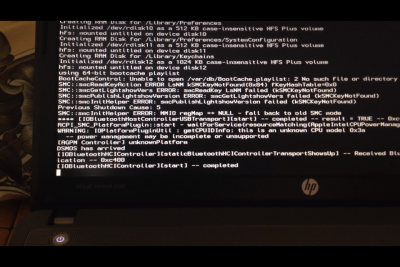RehabMan
Moderator
- Joined
- May 2, 2012
- Messages
- 181,016
- Motherboard
- Intel DH67BL
- CPU
- i7-2600K
- Graphics
- HD 3000
- Mac
- Mobile Phone
Problem solved by booting with -x -f and all the other stuff needed when installing osx for the first time (GraphicsEnabler, etc).
Thanks for answering!
It sounds like you're booting the USB instead of your HDD partition. Or you don't have a (correctly) patched DSDT on your HDD.