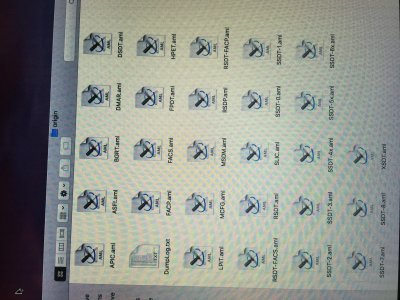I can't extract my ACPI tables, when I try with ssdtPRGen it only gives me a DSDT.aml, SSDT.aml and SSDT-1 to SSDT-3.aml files. I need SSDT-4 to SSDT-8 tho, Linux has those for me but no SSDT.aml.
Clover F4 got DSDT.aml and SSDT-1 to SSDT-14, but no SSDT.aml.
I've combined Linux files with ssdtPRGen (DSDT and SSDT from ssdtPRGen, SSDT-1 to SSDT-8 from Linux), but now I can't decompile with iasl.
How can I fully & correctly extract all my ACPI Tabes (DSDT.aml, SSDT.aml and SSDT-1.aml to SSDT-8.aml) so I can patch them without problems? (My current ones (combined linux & ssdtPRGen) can't decompile with iasl and seem don't correct because I combined them, that doesn't look alright to me...)
Thanks!