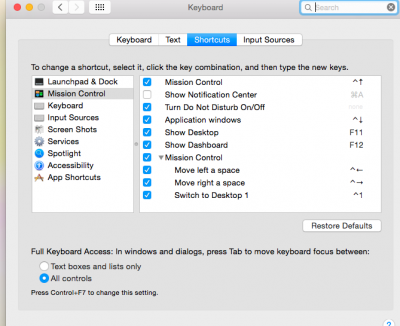RehabMan
Moderator
- Joined
- May 2, 2012
- Messages
- 181,056
- Motherboard
- Intel DH67BL
- CPU
- i7-2600K
- Graphics
- HD 3000
- Mac
- Mobile Phone
Hi,
I have had brightness controll working on my laptop (running yosemite) before according to this guide. However a bad system restore destroyed a lot of things before I backed up.
Long story short, there is no brightness control slider showing up.
I applyed the SSDT patch just as I did before. I did not need to apply any DSDT patches. Nor did I see anything in the instructions saying I had to. The ssdt patch is most likely being loaded because I have a null ethernet ssdt patch that is working just fine.
I installed ACPIBacklight.kext using kext wizard and kext utility, I also tried injecting it using clover. None of these ways caused a brightness slider to show up under displays in settings. I confirm that is loaded using kext wizards "Loaded" view.
This can work, I've done it on this computer before. However I am baffled as to why the brightness slider is not appearing.
Thanks for any help!
Download patchmatic: https://bitbucket.org/RehabMan/os-x-maciasl-patchmatic/downloads/RehabMan-patchmatic-2015-0107.zip
Extract the 'patchmatic' binary from the ZIP. Copy it to /usr/bin, such that you have the binary at /usr/bin/patchmatic.
In terminal,
Code:
if [ -d ~/Downloads/RehabMan ]; then rm -R ~/Downloads/RehabMan; fi
mkdir ~/Downloads/RehabMan
cd ~/Downloads/RehabMan
patchmatic -extractNote: It is easier if you use copy/paste instead of typing the commands manually.
Post contents of Downloads/RehabMan directory (as ZIP).
Also, post ioreg: http://www.tonymacx86.com/audio/58368-guide-how-make-copy-ioreg.html. Please, use the IORegistryExplorer v2.1 attached to the post! DO NOT reply with an ioreg from any other version of IORegistryExplorer.app.
And output from:
Code:
kextstat|grep -y acpiplat
kextstat|grep -y appleintelcpu
kextstat|grep -y applelpcAlso, post EFI/Clover folder.