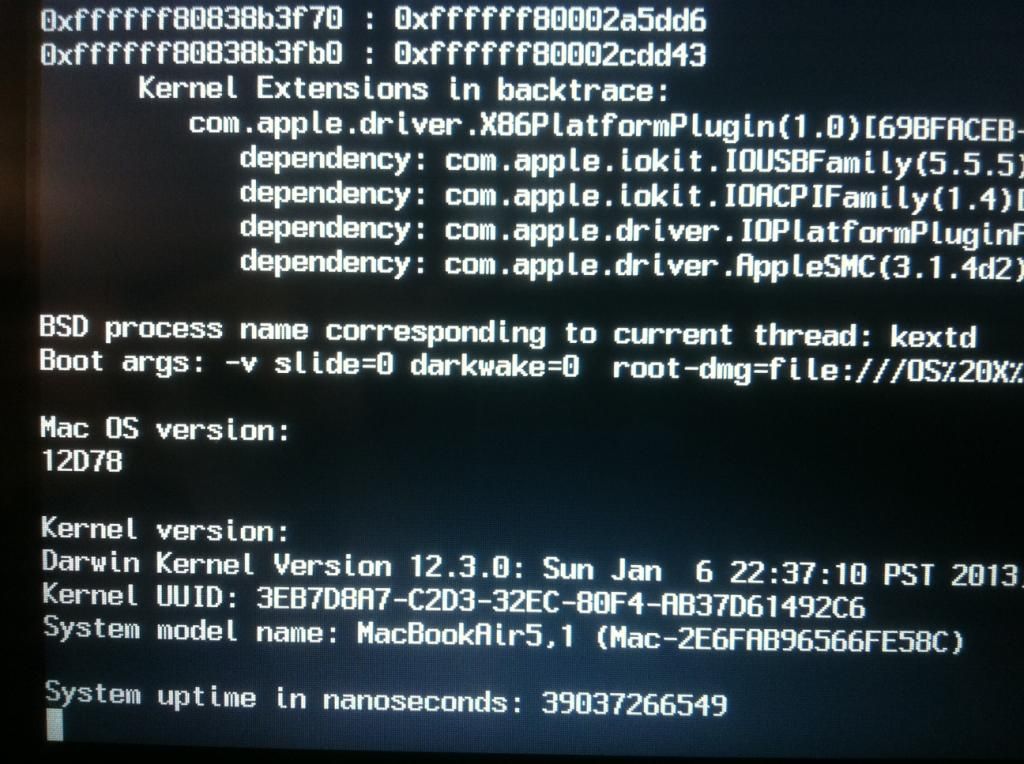- Joined
- Sep 5, 2013
- Messages
- 6
- Mac
- Classic Mac
- Mobile Phone
Harry/Manic- Thanks for the help. Between your suggestions and re-reading Section A, I was able to get the the installation screen to format the hard drive and install the ML image. Now I've got one more hurdle, that I'm hoping someone can help with.
When I get to the end of Step 7, which is to reboot after installing the image to the hard drive, I get error below after the reboot. Here's what I know:
Thoughts?
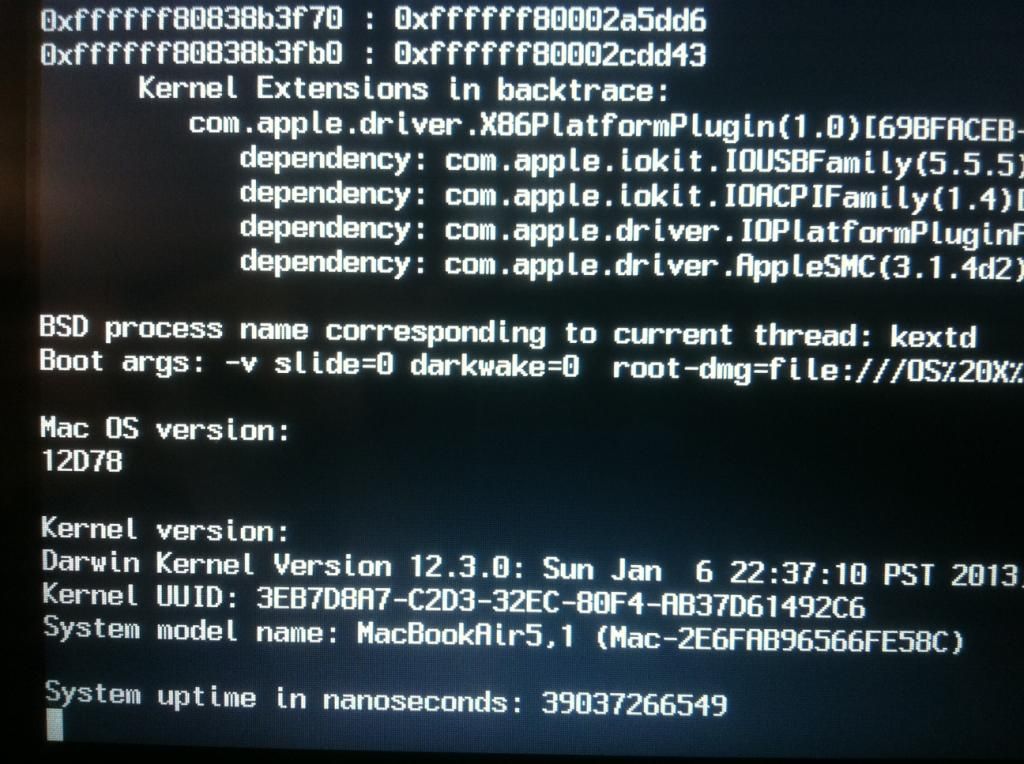
When I get to the end of Step 7, which is to reboot after installing the image to the hard drive, I get error below after the reboot. Here's what I know:
- Same configuration files from Clover that allowed me to format the hard drive
- Hard drive formatted as Mac OS Extended (journaled) with GUID partition
- Hard drive shows up in BIOS, under SATA configuration
- Hard drive does not show up as an available 'boot option' under that tab.
Thoughts?