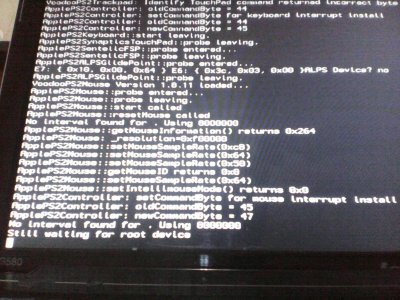RehabMan
Moderator
- Joined
- May 2, 2012
- Messages
- 181,056
- Motherboard
- Intel DH67BL
- CPU
- i7-2600K
- Graphics
- HD 3000
- Mac
- Mobile Phone
Thanks RehabMan . That link did in fact fix my boot0 error..
However now that I've fixed that they sent me over to the Tonymacx86 Laptops section
I'd rather not create a new post since this guide here is already for the same model laptop I have
Anyway here is my new issue (and hopefully last):
---------------------------------------------------------------------------------
To simplify what is going on:
• I used this tonymacx86 Mavericks Guide for the LenovoG580.. to a T!*(Thanks to everyone who contributed)
• Mavericks boots perfectly but ONLY if I use my Unibeast thumbdrive to boot
• when I try to boot Mavericks from my internal HDD, it actually starts booting -- I get the apple screen and logon screen but then everything goes black (mavericks is still running .. lights are*still on)
• this happens with Chimera 2.2.1 and I've followed the guide here exactly
• but I repeat, I can still boot Mavericks with my Unibeast drive perfectly but obviously this is not the ideal method I want to boot Mavericks. I need the bootloader that is installed to my internal HDD to work without giving me that black screen
Am I missing something? Any assistance with this would be greatly appreciated. Thank you
mysterybat35
Please provide complete details in your profile/signature
(Profile/Settings link in upper right corner of this site)
System: manufacturer/model + bootloader(Clover/Chameleon/Chimera)
CPU: detailed CPU model + motherboard chipset
Graphics: all graphics devices + laptop internal screen resolution
For example, typical Ivy laptop:
System: HP ProBook 4540s (Clover)
CPU: i5-3320m/HM76
Graphics: HD4000, 1366x768
Use CPU-Z on Windows to find CPU (Core iX-xxx) and motherboard chipset (HMxx), and graphics capabilities. For a laptop, these details are important and affect critical installation procedures.