- Joined
- Jan 26, 2016
- Messages
- 5
- Motherboard
- Lenovo X1 Carbon model 20FB
- CPU
- Intel i7-6600U
- Graphics
- Inten HD 520
Hi everyone!
These are the steps I used to install Sierra alongside and existing Windows 7 Pro on a Lenovo Carbon X1 model 20FB.
Here is a link to the exact laptop model I have-
https://www.shi.com/Products/ProductDetail.aspx?SHISystemID=ShiCommodity&ProductIdentity=31817405&contshop=1&searches=lenovo carbon 20FB;&sort=BestMatch&offset=0&recsperpg=20&EventID=e47da24f-0854-4122-843f-10fc58ad62ba
Intel i7 6600U
Intel HD Graphics 520
I started with a brand new laptop with windows 7 preinstalled and am now able to boot Win7 or Sierra. I still need to finish doing patches to make all the features function.. however I'm typing this guide on Sierra so its not too bad
If you have the same model, hopefully this will save you a few days work.. the entire process in this guide will take just a few hours.
1 on windows 7 with easus partitioner
- shrink the windows install to 100gb (or the min.. mine was like 105gb)
- remove the unused partions. Keep efi. I also kept the Lenovo recovery
- move windows partion to the end next to the Lenovo recovery, if you kept it
- expand the efi portion to 260mb
- create the OSX partition
you computer will restart between most of these steps. During the restart there will be a popup box from easus with an % scroller telling you that your hard drive move is in process. Don't sweat, it takes about 10 mins and will work afterwords
In the end your drive will look something like this (here my OS X partition is split into 2, but you'll do that in a later step).
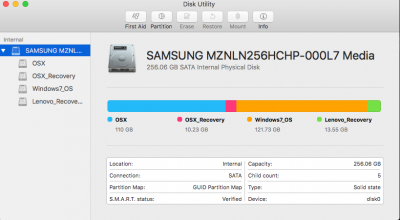
2 create USB installer from instructions on your other Mac. My config.plist and clover is attached
- I had to use smbios of MacBookPro3,3
- I changed platform ID to 16160002
- I needed EUFI kext
3 Change BIOS settings per main guide. When the Lenovo screen shows on boot press "enter" to get in the Bios.
4 open installer from usb
-format the OS X partion as the main guide says
- shrink osx partion by 600mb or more. I did 10 gb and will shrink that later
- create a new partition called "Recovery HD" in the new space
- (optional.. I didn't do it) create a Recovery HD.dmg and put it on another usb with these steps.. use your current mac https://www.lifewire.com/create-os-x-recovery-hd-on-any-drive-2260909
- (optional.. I didn't do it) insert this usb into your pc as well. click your new "Recovery Partition" and click "resore". Find the dmg in your new usb and select it as the recovery portion
you need to create this second OS X recovery portion of you'll get an error later on that says "This partition map modification would make a Windows partition unbootable. Quit the installer to restart your computer and try again.". You can try and skip it, and when the error comes do it then.
4 install from instrcuctions. It takes 15-20 minutes to open each step if it works.
- kernel panic before reaching installer.. graphics error.. changed platform ID
- stuck at 6 min remaining forever - check if EUFI kext is added
- kernel panic just as installer finishes - changed smbios
-boot from clover and install from the USB 2 times. only format your drive on the first time. Maybe one time will work?
-boot from clover and select your new OSX partition and boot. The first time will install, then do it one more time. This time you'll get to the installer!
After going through the install you need to install clover on your new Mac. I copied the installer onto another USB and then ran it in my new Sierra.
Once it installs open the file in finder. It is called System_Drv. In here navigate to clover efi. Replace it with the clover efi files from your install USB.
Now you can restart your computer.
Hit F12 when the Lenovo screen pops up, and then select the main hard drive (not Windows Booter). It should boot your new Mac with no problems!
I didn't change the boot order so mine opens windows by default unless I hit F12 and pick the main hard drive.
After it restarts if you need to make changes to clover you can mount the efi drive with this-
diskutil mount /dev/disk0s1
Keep your usb clover handy! If you put a bad kext that won't let you boot, you can always boot from the USB and select your OS X from there and then fix the System_DRV clover.
If anything cool happens when doing the patches I'll post it here. Otherwise good luck! Hope this helps someone with the same laptop as I!

If you have the same model.. what did you do to make all the features work?
Edit-- (I'll update as I do more)
Patches that worked -
[BAT] Lenovo X220 fixed the Battery
These are the steps I used to install Sierra alongside and existing Windows 7 Pro on a Lenovo Carbon X1 model 20FB.
Here is a link to the exact laptop model I have-
https://www.shi.com/Products/ProductDetail.aspx?SHISystemID=ShiCommodity&ProductIdentity=31817405&contshop=1&searches=lenovo carbon 20FB;&sort=BestMatch&offset=0&recsperpg=20&EventID=e47da24f-0854-4122-843f-10fc58ad62ba
Intel i7 6600U
Intel HD Graphics 520
I started with a brand new laptop with windows 7 preinstalled and am now able to boot Win7 or Sierra. I still need to finish doing patches to make all the features function.. however I'm typing this guide on Sierra so its not too bad
If you have the same model, hopefully this will save you a few days work.. the entire process in this guide will take just a few hours.
1 on windows 7 with easus partitioner
- shrink the windows install to 100gb (or the min.. mine was like 105gb)
- remove the unused partions. Keep efi. I also kept the Lenovo recovery
- move windows partion to the end next to the Lenovo recovery, if you kept it
- expand the efi portion to 260mb
- create the OSX partition
you computer will restart between most of these steps. During the restart there will be a popup box from easus with an % scroller telling you that your hard drive move is in process. Don't sweat, it takes about 10 mins and will work afterwords
In the end your drive will look something like this (here my OS X partition is split into 2, but you'll do that in a later step).
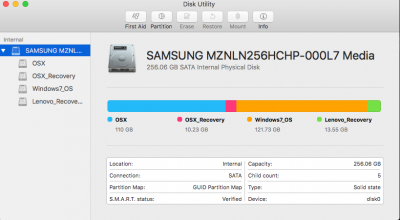
2 create USB installer from instructions on your other Mac. My config.plist and clover is attached
- I had to use smbios of MacBookPro3,3
- I changed platform ID to 16160002
- I needed EUFI kext
3 Change BIOS settings per main guide. When the Lenovo screen shows on boot press "enter" to get in the Bios.
4 open installer from usb
-format the OS X partion as the main guide says
- shrink osx partion by 600mb or more. I did 10 gb and will shrink that later
- create a new partition called "Recovery HD" in the new space
- (optional.. I didn't do it) create a Recovery HD.dmg and put it on another usb with these steps.. use your current mac https://www.lifewire.com/create-os-x-recovery-hd-on-any-drive-2260909
- (optional.. I didn't do it) insert this usb into your pc as well. click your new "Recovery Partition" and click "resore". Find the dmg in your new usb and select it as the recovery portion
you need to create this second OS X recovery portion of you'll get an error later on that says "This partition map modification would make a Windows partition unbootable. Quit the installer to restart your computer and try again.". You can try and skip it, and when the error comes do it then.
4 install from instrcuctions. It takes 15-20 minutes to open each step if it works.
- kernel panic before reaching installer.. graphics error.. changed platform ID
- stuck at 6 min remaining forever - check if EUFI kext is added
- kernel panic just as installer finishes - changed smbios
-boot from clover and install from the USB 2 times. only format your drive on the first time. Maybe one time will work?
-boot from clover and select your new OSX partition and boot. The first time will install, then do it one more time. This time you'll get to the installer!
After going through the install you need to install clover on your new Mac. I copied the installer onto another USB and then ran it in my new Sierra.
Once it installs open the file in finder. It is called System_Drv. In here navigate to clover efi. Replace it with the clover efi files from your install USB.
Now you can restart your computer.
Hit F12 when the Lenovo screen pops up, and then select the main hard drive (not Windows Booter). It should boot your new Mac with no problems!
I didn't change the boot order so mine opens windows by default unless I hit F12 and pick the main hard drive.
After it restarts if you need to make changes to clover you can mount the efi drive with this-
diskutil mount /dev/disk0s1
Keep your usb clover handy! If you put a bad kext that won't let you boot, you can always boot from the USB and select your OS X from there and then fix the System_DRV clover.
If anything cool happens when doing the patches I'll post it here. Otherwise good luck! Hope this helps someone with the same laptop as I!

If you have the same model.. what did you do to make all the features work?
Edit-- (I'll update as I do more)
Patches that worked -
[BAT] Lenovo X220 fixed the Battery
Attachments
Last edited:
