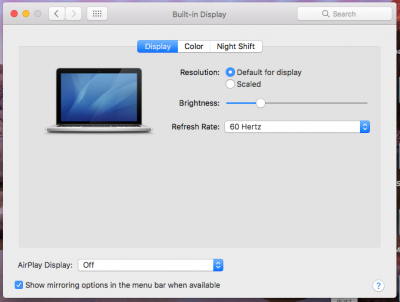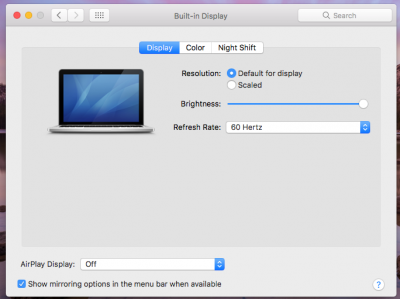RehabMan
Moderator
- Joined
- May 2, 2012
- Messages
- 181,056
- Motherboard
- Intel DH67BL
- CPU
- i7-2600K
- Graphics
- HD 3000
- Mac
- Mobile Phone
Here are my test results on this Kaby Lake system so far...
First, I follow post #1 as written (SSDT-PNLF, generic AppleBacklight patch, current AppleBacklightInjector.kext).
Then, I observe P profile is being selected (this is Kaby, so "F12Pxxxx"), brightness controls broken.
Next, change display-id with config.plist/Graphics/Inject/EDID/Inject=true, config.plist/Graphics/Inject/EDID/ProductID=0x9c7c.
Reboot.
I observe P profile is still selected (and I verified EDID patch was correct/successful), brightness still broken.
Next, remove the matching P profile from the injector kext (made F12Pxxxx -> #F12Pxxxx).
Rebuild cache and reboot.
Observe "F12TxxxxM" is selected. Brightness controls work.
Conclusion: Having "P" profiles present in the injector are helpful in identifying the P profile problem, but P profiles need to be removed from the injector to have a chance of selecting the T profile, even with patched EDID. All T profiles should probably remain in the injector kext. And clearly, certain configurations prefer the P profile if available.
I will conduct a few more science experiments later today to further nail down the behavior.
And hopefully, I can find a way to avoid patching EDID...
First, I follow post #1 as written (SSDT-PNLF, generic AppleBacklight patch, current AppleBacklightInjector.kext).
Then, I observe P profile is being selected (this is Kaby, so "F12Pxxxx"), brightness controls broken.
Next, change display-id with config.plist/Graphics/Inject/EDID/Inject=true, config.plist/Graphics/Inject/EDID/ProductID=0x9c7c.
Reboot.
I observe P profile is still selected (and I verified EDID patch was correct/successful), brightness still broken.
Next, remove the matching P profile from the injector kext (made F12Pxxxx -> #F12Pxxxx).
Rebuild cache and reboot.
Observe "F12TxxxxM" is selected. Brightness controls work.
Conclusion: Having "P" profiles present in the injector are helpful in identifying the P profile problem, but P profiles need to be removed from the injector to have a chance of selecting the T profile, even with patched EDID. All T profiles should probably remain in the injector kext. And clearly, certain configurations prefer the P profile if available.
I will conduct a few more science experiments later today to further nail down the behavior.
And hopefully, I can find a way to avoid patching EDID...
Last edited: