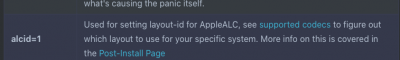Another update with the current OC 5.8 EFI, my NUC8i7BEH has become very unstable, BT becomes unresponsive. Have to connect a regular mouse and keyboard. Lately, everything becomes unresponsive needing to hold power button.
I tried deleting intelBT kext (snapshot on proper tree to update config.plist) disabling Intel BT from BIOS menu. then connected an external IOGear USB BT adapter instead, but same results.
https://www.amazon.com/gp/product/B007GFX0PY/?tag=tonymacx86com-20
I'm going back to OC 5.7, didn't have any issues with BT then.
No issues with same EFI on my NUC8i5BEH, strange. these machines have their own personalities, I swear! no such thing as twin NUCS!
I may just rebuild a whole new EFI with OC 5.8 from open core guides, we'll see what happens.
Anyone also having problems with BT?