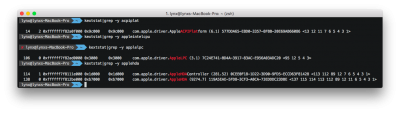RehabMan
Moderator
- Joined
- May 2, 2012
- Messages
- 181,016
- Motherboard
- Intel DH67BL
- CPU
- i7-2600K
- Graphics
- HD 3000
- Mac
- Mobile Phone
Sorry, there is a 0 on the keyboard, I know 0x0a16000 is wrong. . Now I found out that the problem is that when you sleep a little longer, you won't be able to wake up whether you use that patch or not.
What do you mean by "little longer"?
What do you mean by "that patch"?
What do you mean by "won't be able to wake up"?
Also, your post here (regarding sleep issues), seems completely off-topic.
This thread is titled: "[Guide] Intel IGPU HDMI/DP audio (Sandy/Ivy/Haswell/Broadwell/Skylake)".
If your problem is not related to IGPU digital audio, please open a separate thread.