You are using an out of date browser. It may not display this or other websites correctly.
You should upgrade or use an alternative browser.
You should upgrade or use an alternative browser.
[Guide] Install High Sierra on the HP 8300 Elite / 6300 Pro Desktop PC
- Thread starter trs96
- Start date
- Status
- Not open for further replies.
trs96
Moderator
- Joined
- Jul 30, 2012
- Messages
- 25,537
- Motherboard
- Gigabyte B460M Aorus Pro
- CPU
- i5-10500
- Graphics
- RX 570
- Mac
- Mobile Phone
1st step
Put your hardware in your profile. The specific i5 CPU. Is it a 3470 ? 3570 ?
and your graphics card. MSI RX560 4GB if that's what you have.
https://www.tonymacx86.com/account/personal-details
You can simply leave the motherboard section as you have it, HP 6300 Pro
Put your hardware in your profile. The specific i5 CPU. Is it a 3470 ? 3570 ?
and your graphics card. MSI RX560 4GB if that's what you have.
https://www.tonymacx86.com/account/personal-details
You can simply leave the motherboard section as you have it, HP 6300 Pro
Last edited:
trs96
Moderator
- Joined
- Jul 30, 2012
- Messages
- 25,537
- Motherboard
- Gigabyte B460M Aorus Pro
- CPU
- i5-10500
- Graphics
- RX 570
- Mac
- Mobile Phone
Problems: (1) no sound. I tried to follow the instructions in the install video for getting sound to work, but it doesn't. I'm not sure which two files should be on the desktop when I run Kextbeast: The three are: "applehda.kext" "applehdadisabler.kext" and "voodoohda.kext" and do I unzip them first or leave them zipped? Am I supposed to unzip them and put the Kext files on the desktop or leave them zipped.
I don't really think that you even watched the video if you are asking these questions. Here are two screenshots that make it exceedingly clear what you should do to get audio working. It clearly shows you which 2 kexts and that they are unzipped on the desktop when you are to run Kextbeast. I'd suggest you go back and re-watch the video guide again.
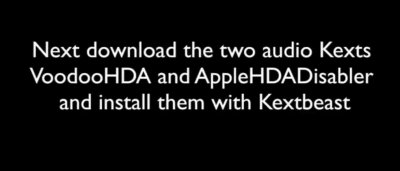

trs96
Moderator
- Joined
- Jul 30, 2012
- Messages
- 25,537
- Motherboard
- Gigabyte B460M Aorus Pro
- CPU
- i5-10500
- Graphics
- RX 570
- Mac
- Mobile Phone
Post in the How to fix iMessage thread to get help with this.iMessage: similar problem with the instructions for getting Imessage to work. Everything seemed ok, but it doesn't let me log in. Tells me to call apple for assistance.
No, the drivers are already within macOS 10.13.4 + there are no drivers that you need to install.do I need to install drivers or settings for Radeon RX 560?
Which USB dongle are you using ? Which specific driver did you install ? Are you certain that the USB port is even functional ?I have a USB wifi dongle, installed the mac drivers that are supposed to work, but the light does not come on when plugged into the USB and it's not recognized.
- Joined
- Jul 21, 2018
- Messages
- 4
- Motherboard
- HP 6300
- CPU
- i5 3470
- Graphics
- MSI Radion 560
Which USB dongle are you using ? Which specific driver did you install ? Are you certain that the USB port is even functional ?[/QUOTE]
It's a Linksys WUSB6300 which is supposed to work on Mac with Realtek RTL8812AU drivers per this thread: http://www.realtek.com.tw/Downloads...=55&Level=5&Conn=4&DownTypeID=3&GetDown=false
One person said it worked, another seemed to have the same problem I'm having - doesn't light up. The USB ports are working fine, and the Linksys worked in Windows 10, but it doesn't light up in Mac. I'm not that worried about it - I can get a new wifi dongle in the future. If I can get sound to work and dual boot with windows I'll be happy.
I did watch the video about 100 times, very slowly. It's hard to see the file names on my screen and I can't zoom in. In the video there were only two files on the download page, but there are a lot more now. Just wasn't sure which ones to use. I'll do it again, and see if it makes any difference. They seem to install but I'm not getting any sound. The alternative method was over my head. I appreciate your help
It's a Linksys WUSB6300 which is supposed to work on Mac with Realtek RTL8812AU drivers per this thread: http://www.realtek.com.tw/Downloads...=55&Level=5&Conn=4&DownTypeID=3&GetDown=false
One person said it worked, another seemed to have the same problem I'm having - doesn't light up. The USB ports are working fine, and the Linksys worked in Windows 10, but it doesn't light up in Mac. I'm not that worried about it - I can get a new wifi dongle in the future. If I can get sound to work and dual boot with windows I'll be happy.
I did watch the video about 100 times, very slowly. It's hard to see the file names on my screen and I can't zoom in. In the video there were only two files on the download page, but there are a lot more now. Just wasn't sure which ones to use. I'll do it again, and see if it makes any difference. They seem to install but I'm not getting any sound. The alternative method was over my head. I appreciate your help
trs96
Moderator
- Joined
- Jul 30, 2012
- Messages
- 25,537
- Motherboard
- Gigabyte B460M Aorus Pro
- CPU
- i5-10500
- Graphics
- RX 570
- Mac
- Mobile Phone
Here's what a kext file looks like, something like a Lego block.
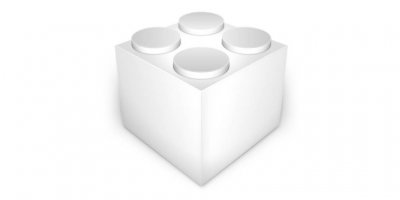
Here's what a Zip file looks like.
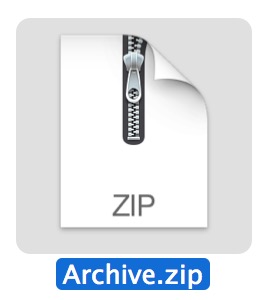
This driver should work with your USB dongle, unless something in macOS has changed with updates later than 10/17. Do you see the icon in your Dock once you reach the desktop ? If not, open it in Applications and see if you can connect to Wifi.

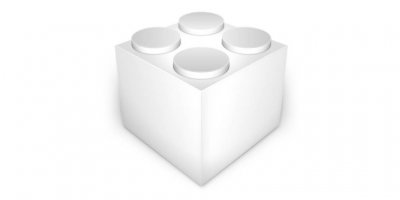
Here's what a Zip file looks like.
This driver should work with your USB dongle, unless something in macOS has changed with updates later than 10/17. Do you see the icon in your Dock once you reach the desktop ? If not, open it in Applications and see if you can connect to Wifi.
trs96
Moderator
- Joined
- Jul 30, 2012
- Messages
- 25,537
- Motherboard
- Gigabyte B460M Aorus Pro
- CPU
- i5-10500
- Graphics
- RX 570
- Mac
- Mobile Phone
Do I need to install support for imessage and facetime in order to have access to the apple store for software, or can I just skip it if we won't be using these apps?
It's always best to at least generate a random serial number with Clover Configurator. Then check it against ones already registered in Apple's database. Use the iMac 13,2 SMBIOS and then do that as shown in the Idiot's guide to iMessage. If you don't want to do all the other steps in that guide you don't have to for access to the App Store. Here's an example of how you'd select iMac 13,2 in Clover configurater. Then copy and past the serial number to test it with Apple's database.
Last edited:
pastrychef
Moderator
- Joined
- May 29, 2013
- Messages
- 19,458
- Motherboard
- Mac Studio - Mac13,1
- CPU
- M1 Max
- Graphics
- 32 Core
- Mac
- Classic Mac
- Mobile Phone
Do I need to install support for imessage and facetime in order to have access to the apple store for software, or can I just skip it if we won't be using these apps?
You won't be able to update macOS without access to the App Store.
- Joined
- Jul 21, 2018
- Messages
- 4
- Motherboard
- HP 6300
- CPU
- i5 3470
- Graphics
- MSI Radion 560
I did all the things it said to do, but not sure whether it's working. Sound is now working. Only problem is (1) bootloader not working right (I posted under the bootloader thread) and my (2) wifi card doesn't work. Thanks very much for the help.
- Status
- Not open for further replies.
Copyright © 2010 - 2024 tonymacx86 LLC
