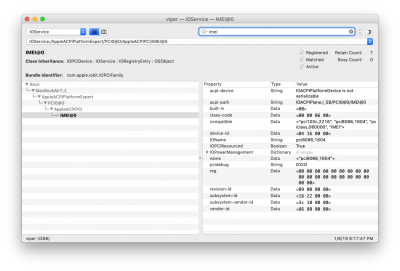RehabMan
Moderator
- Joined
- May 2, 2012
- Messages
- 181,016
- Motherboard
- Intel DH67BL
- CPU
- i7-2600K
- Graphics
- HD 3000
- Mac
- Mobile Phone
during install Mojave on prebook 6570b,exactly when remaining 2 minute to finish the install,restart laptop automatically.
where is problem?
Restarts during installation process are normal.