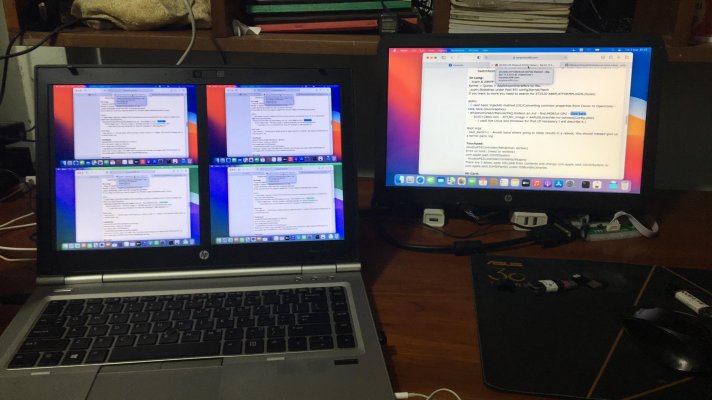- Joined
- Feb 9, 2017
- Messages
- 139
- Motherboard
- HP Elitebook 8470p
- CPU
- Intel Core i7-3740QM
- Graphics
- AMD Radeon HD 7570m 1GB
Hi folks!
Let’s see, what we’re going to do in here.
It was quite a challenge and took it numerous time to learn OC after Clover, hopefully you will be enjoy it.
This Setup has only 1 graphics unit, which is a dGPU!
All responsibilities is yours!
Bios:
-
Disable:
- Fast Boot, Secure Boot
- Wake on Lan/USB, Lan/Wlan switching
- Firewire/IEEE 1394, Serial port, Parallel port (Fingerprint reader, Modem etc. - optional)
- VT-d (can be enabled if you set DisableIoMapper to YES)
Enable:
- VT-x
Spec:
BIOS: F.74 (8470p, 8470w, 6470b, 8570p, and 6570b - 68ICE or 68ICF ROM)
CPU: Intel Core i7-3740QM - Ivy Bridge 3rd Gen
GPU: AMD Radeon HD 7570M 1GB (LGD0306 - 1600 x 900@60/40hz)
Audio: IDT 92HD81B1X5 & ATI R6xx HDMI
Ethernet: Intel 82579LM Gigabit Ethernet
Wireless: Intel Centrino Ultimate-N 6300 AGN
Touchpad: SynPS/2 Synaptics TouchPad
Card reader: JMicron Card Reader
--------------------------------------------------------
Update #4.8:
Some Fine-tuning on Monterey:
- Adding MmioWhitelist entries.
- ProvideCustomSlide, EnableSafeModeSlide set to False
- Updated SSDT-EC, SSDT-HPET, SSDT-PNLF & patches_OC generated with SSDTTime.- FuzzyMatch set to False
- ReleaseUsbOwnership set to False
- Removed SMCProcessor.kext
- Removed Board-ID VMM-Spoof related patches under Booter & Kernel Patch
- Kernel VMM patches are no longer needed since RestrictEvents 1.1.3 handles this now! Credit for 5T33Z0
Keep in mind that your hardware configuration may be different from mine!
--------------------------------------------------------
Update #4.5:
More test on Monterey.
If you want to build your EFI, make sure you do based on the OCLP build, the raw OC and the laptop Ivy Bridge Dortania guide, these 3 are give you a good perspective for a proper EFI.
Worth to mention:
- Custom SSDT-PM, i don’t need to rely on the system low power mode, instead just made without Turbo Boost.
- OTA - Only way to get incremental size update (~1.54GB) is reverting OCLP root patch.
- This workaround only works on systems with Haswell/Broadwell and newer CPUs. On Ivy Bridge and older, the update fails during the preparation phase! - confirmed
- System wide breakage for any Maps view.(Metal)- Open Viewer with space doesn’t work in Photos, use double click or choose your method.
- Audio 3 to 12(C) - you got 3 option #244 (Thx robik234)
- Uploading my latest build. The name refer to the macOS, OC, OCLP version, SMBIOS and PM.
Thanks!
--------------------------------------------------------
Update #4:
You can able to use a different method when;
- you build the EFI with OCLP
- and then editing by the laptop Ivy Bridge Dortania guide,
- like robik234 did at #244 and #248. Thank you for sharing!
Also may need:
- AptiolnputFix.efi drivers in canopy for unresponsive keyboard.
Battery:
- ACPI error free BATC + BATT + ACPI/patch - check robik234 EFI
- VirtualSMC patch for Dual Battery for Battery Cycle Count and for Battery Information Supplement. Under /Docs.
- Temporarily use ACPIBatteryManager instead SMCBM for BCC.
Fan Speed:
- SMCSuperIO Embedded Controller mapping - link
- fan0-addr = 2E(46 ReadRegister) - #265
- looking for fan0-mul&fan0-div right value.
Backlight:
- Wrong "AppleMaxBrightness" value from the generated SSDT-PNLF, "0x56c" is too high, because generally meant for iGPUs.
--------------------------------------------------------
Update #3:
High Sierra with 0.8.8
Install:
- SMBIOS MacBookPro 10,1
- ResetNvramEntry.efi hidden
- change HideAuxiliary to False
- or Press Space at Boot Picker, after 0.8.7
- csr-active-config: FF030000 or 0x000 - SIP full enabled.- Kernel > Patch >_xcpm_bootstrap
- Find: <89D804C4 3C22>
- Replace: <89D804C6 3C22>
- Brightness control: "applbkl=01000000" config properties- 24-bit video output: "-rad24" boot args
- AirportItlwm for HS.
- ResXtreme for choosing 8-bit color
- OCLP isn’t required, because Metal is not presented here(fully), however HS is outdated, keep in mind.
--------------------------------------------------------
Update #2 #2.5:
Monterey 12.6 success with 0.8.4(0.7.1)
Install: (change these)
- Pre - switch to at least MacBookPro11,5 SMBIOS
-“a required firmware update could not be installed” - use iMac17,1 SMBIOS
- Post - - csr-active-config: EF0F0000 (OCLP 0x803)
- Kernel > Patch >_xcpm_bootstrap > MaxKernel expand to 21.99.99 for XCPM
- Brightness control - "applbkl=03000000" config properties
- 24-bit video output: "-rad24" boot args
- delete Bluetooth related kexts - not working yet (0.4.3)
- AirportItlwm.kext - Monterey version need it!
- Maps, Books, Podcast apps does not work?! + Quick view in Photos (0.4.4) - requires Metal!
- ProperTree - Check before use OC snapshot! (Min. Python 3.10.2 build)
- OCLP - check "Beta Blur" - fixes the distortion
That's it! Have Fun!Update #1 #1.2:
11.7 - working brightness control in 8+1(backlight off) steps - (wrong PNLF)
config: Mux
- @0,display-dual-link | Data | <01000000>
- @0, display-link-component-bit | Data | <06000000>
- @0, display-pixel-component-b | Data | <06000000>
- AAPL00, override-no-connect | Data | <unique/yours>
- ATY,bin_image | Data | <unique/yours>
- applbkl | Data | <01000000>
24-bit video output: "-rad24" - boot arg - Manual- no more colour strobing at the "first" boot after OCLP - no need for ResXtreme
--------------------------------------------------------
Success installations:
- lebuidinh #22
- thienluong89 #43 #62 - HD 4000
What’s working:
- CPU Power Management (XCPM, X86PP, AGPM)
- dGPU - Backlight Control, Brightness keys, QE/CI-yes, no DRM(ATV+), AGPM
- External Display: After connecting to a display, either colors are gone wild or you get a freeze. Just restart it. (may helpful to use resXtreme)
- Audio/DisplayPort(HDMI) - IDT 92HD81B1X5 - LayoutID=3 or 12/"C" & ATI R6xx HDMI- Battery Percentage - notification for low battery, AC/DC status, (no cycle count yet)
- Sata Trim support
- SD Card Reader & USB 2.0/3.0
- KeyBoard(FN+Audio/Brightness) & Touchpad(on/off - Tap to click)
- Ethernet & Wifi & Bluetooth 4.0 (BCM20702A0)
- Webcam & Mic
- iServices (App Store, iMessage)
- Boot menu - OpenCanopy
- HandOff, Night Shift
What's not working:
- AirDrop, Continuity(low bandwidth built-in Broadcom device)
- Fan rpm and detailed temperature read.(now just basic)
OCLP related:
- Sleep/Wake - in progress
- Some sort of Cosmetic Issues - use Beta Blur
- Widgets - Done button glitch - tap Tab and Space/Enter to ok
-
- The icons on the menu bar changing position occasionally.
-
- SIP and SecureBootModel must be disabled
- Delta updates are unsupported
Install:
- Astrkr tested on 11.5, 11.6 and worked.(Updated OCLP) #95
I used OC Legacy Patcher for enable graphics(QE/CI). Non-Metal GPU.
To install macOS follow the guides provided by Dortania.
To install Legacy Patcher:
Create your own EFI from scratch or use mine.
I make Pre&Post install EFI, pre for boot and install, post for afterwards.
(If you stuck on choose Drive "You cannot use this drive to install." - Use at least "MacBookPro11,3" SMBIOS on Preinstall)
In Short: Reset NVRAM before you start!(Disconnect any connected I/O other than the Installer.)
- on the desktop(after install(Pre) & preset the OS):
1. copy Post EFI folder to your mounted Disk/EFI.
- sudo diskutil mountdisk /dev/disk0s1 && open /Volumes/EFI/EFI
- gererate ssdtPRGen (-x 1 on mine with Kernel/Patch/XCPM) #65
2.
- csr active config - NVRAM - delete in config
Note: Disabling SIP with OpenCore is quite a bit different compared to Clover, specifically that NVRAM variables will not be overwritten unless explicitly told so under the Delete section. So if you've already set SIP once either via OpenCore or in macOS, you must override the variable.
3. boot to OS(Disconnect any connected I/O), download and install OpenCore Legacy Patcher as should be.
- use Beta Blur
4. reboot and enjoy!
User configurable, those prone to seizures are recommended to avoid or have another setup the machine due to initial colour strobing before forcing Million Colours on the display with SwitchResX or ResXtreme.- use "-rad24" boot arg - check Update #1
- Xcpm & X86PP - ssdtPRGen generate with -x 1 #65
Kernel > Quirks > AppleXcpmExtraMsrs to Yes.
_xcpm Bootstrap under Post EFI config/Kernel/Patch
If you want to more you need to search for 5T33Z0 X86PLATFORMPLUGIN.(Rules)
dGPU:
- I used basic InjectAti method.(OC/Converting common properties from Clover to OpenCore) - Click here.(Gui/Graphics)
- WhateverGreen/Manual/FAQ.Radeon.en.md - find:MOBILE GPU - Click here.
- EDID+vBios.rom - AAPL00,override-no-connect + ATY,bin_image(64 KB) - (Config.plist)
- I used live Linux and Windows for that.(If necessary I will describe it. - #12(Edid) & #16(vBios)
- 1366x768 - @0,display-dual-link:00000000 - #4iGP - HD 4000: Thanks for thienluong89!
#43 - enable QE/CI with a trick.(in progress)
#62 - working EFI for Big Sur & Monterey
Boot args:
- swd_panic=1 - Avoids issue where going to sleep results in a reboot, this should instead give us a kernel panic log
Debug: #1,119
- sudo dmesg > ~/Desktop/DMESG.txt opencore. Click here.
- boot args:
- acpi_layer=0x08
- acpi_level=0x02
- msgbuf=1048576 - msgbuf will expand the dmesg buffer
- you probably want to get the log ASAP after boot. "sudo dmesg > ~/Desktop/DMESG.txt"
Debug2:- much more simpler: log show --last boot <---
- will print all logs
Touchpad:
VoodooPS2Controller(Rehabman version)
Error on boot: com.apple.iokit.IOHIDSystem
- VoodooPS2Controller/contents/Plugins/
There are 3 kexts, open info.plist from Contents and change com.apple.iokit.IOHIDSystem to com.apple.iokit.IOHIDFamily under OSBundleLibraries.
SD Card:
Before reboot, you have to allow in System Preferences/Security & Privacy/General.
SMBIOS: Click Here.
Generate you own - MacBookPro10,1 for me
MLB - Board Serial
ROM* for iServices (NiC-MAC)
SystemProductName
SystemSerialNumber
SystemUUID
And Check on the Coverage site!
NVRAM: Click Here.
Verifying NVRAM - Emulated NVRAM
Battery: Update #4 <---
IOREG shows Bat0, Bat1, BatZ.
If you have knowledge and want to help me, I would be glad. (yes I know the Rehabman’s guide)
On Clover this was patched with the old PBI-CE in DSDT and ACPIBatteryManager.kext.(Fully worked)
Finito
Well, if you read this, you’re still in here, cheers my friend!
Please give me any suggestion! Thanks!
Attachments
Last edited: