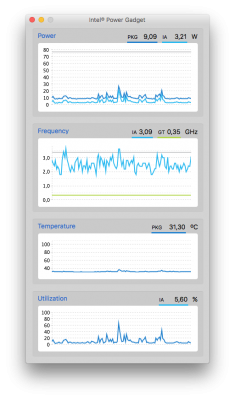ssdtPRGen.sh v0.9 Copyright (c) 2011-2012 by † RevoGirl
v6.6 Copyright (c) 2013 by † Jeroen
v15.6 Copyright (c) 2013-2018 by Pike R. Alpha
-----------------------------------------------------------
Bugs > https://github.com/Piker-Alpha/ssdtPRGen.sh/issues <
gDataPath: /Users/daniel/Library/ssdtPRGen/Data
System information: Mac OS X 10.12.6 (16G1212)
Brandstring 'Intel(R) Core(TM) i5-3570 CPU @ 3.40GHz'
Scope (_PR_) {220 bytes} with ACPI Processor declarations found in the DSDT (ACPI 1.0 compliant)
Generating ssdt.dsl for a 'iMac13,2' with board-id [Mac-FC02E91DDD3FA6A4]
Ivy Bridge Core i5-3570 processor [0x306A9] setup [0x0604]
With a maximum TDP of 77 Watt, as specified by Intel
Number logical CPU's: 4 (Core Frequency: 3400 MHz)
Number of Turbo States: 4 (3500-3800 MHz)
Number of P-States: 23 (1600-3800 MHz)
Injected C-States for CPU0 (C1,C3,C6)
Injected C-States for CPU1 (C1,C2,C3)
Warning: 'cpu-type' may be set improperly (0x0604 instead of 0x0704)
Intel ACPI Component Architecture
ASL Optimizing Compiler version 20140926-64 [Nov 6 2014]
Copyright (c) 2000 - 2014 Intel Corporation
ASL Input: /Users/daniel/Library/ssdtPRGen/ssdt.dsl - 261 lines, 8336 bytes, 48 keywords
AML Output: /Users/daniel/Library/ssdtPRGen/ssdt.aml - 1795 bytes, 16 named objects, 32 executable opcodes
Compilation complete. 0 Errors, 0 Warnings, 0 Remarks, 0 Optimizations