- Joined
- Aug 3, 2019
- Messages
- 16
- Motherboard
- IBM X3550 M4
- CPU
- E5-2620 V2
- Graphics
- GT710 2G
[hackintoshi] How to rescue intel netcard, if broken eeprom as modify to smalltree under Linux.
Thanks to this guide, I made 2 intel 10Gbe worked.
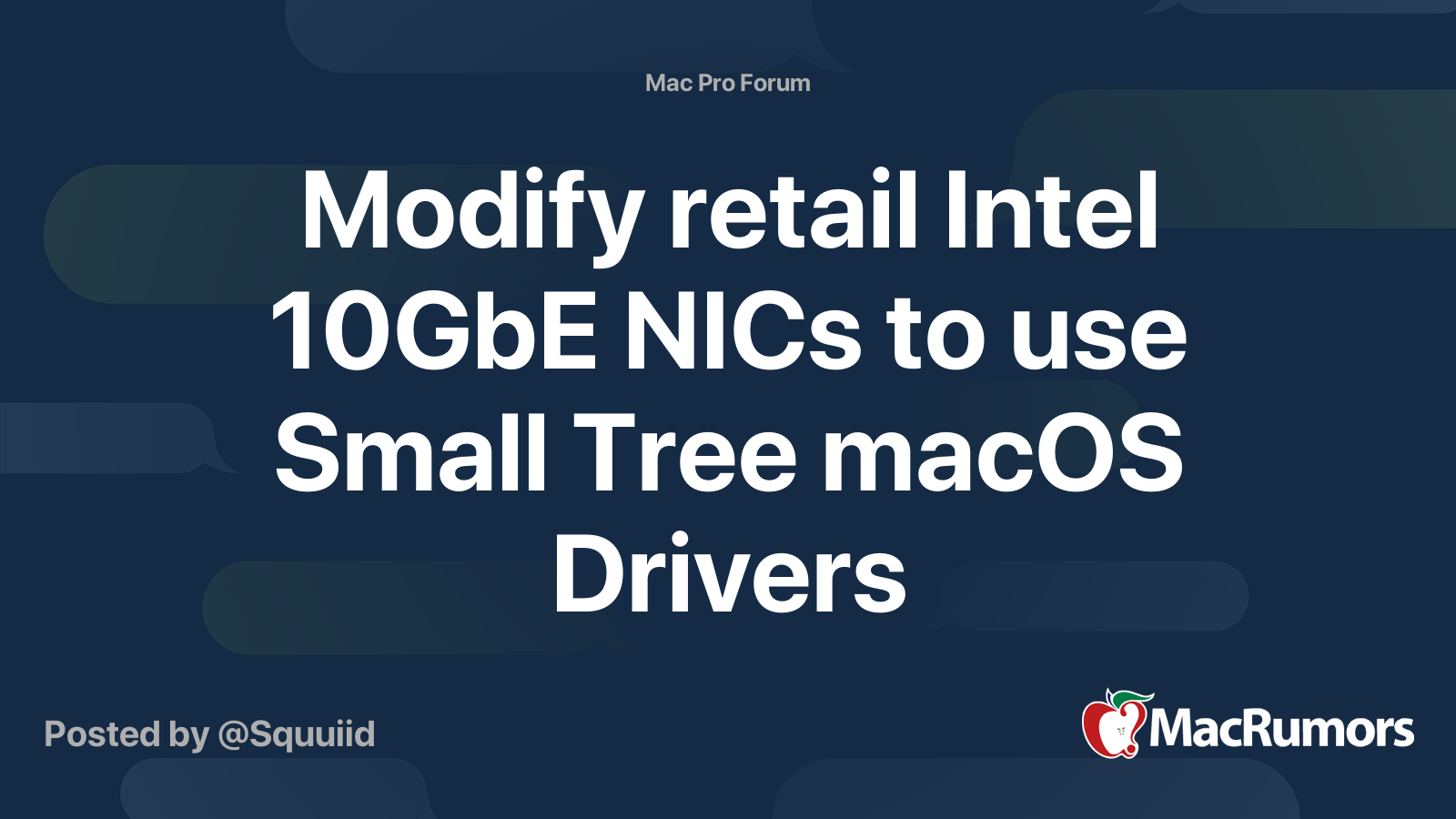
 forums.macrumors.com
forums.macrumors.com
this guide must under UEFI boot.
As I modify my IBM X3550 M4, first port of on board i350 4 port, failed, oh no…….
Port 1 disappeared!!!
I searched lots of websites, no use, until I found this on IBM LENOVO SITE.
 support.lenovo.com
support.lenovo.com
After lots of tried, I did it, port 1 is back.( stupid reason)
Commands
1) eeupdate64e.efi
Find your netcard number
My i350 is 3
2)
eeupdate64e.efi -nic=NIC# -d IBM_FOD_i350_2-4port_Copper_NCSI_1-64a_80861521_LEDupdate.eep
Keypoint
NIC# means 3. (In my case)
Attention not NIC3, stupid like me, failed several times, finally I understand it just only the number,
eeprom, use my backup, change .bin to .eep
Don’t use the eeprom file download from IBM.
mine
eeupdate64e.efi -nic=3 -d ibm_i350.eep
Done
3) eeupdate64e.efi -nic=NIC# -eepromver
Check again.
One last thing
-d, must use it to skip MAC address, it’s very important, or you will jump into more trouble.
NathanYung
Now I need help to find out exactly to modify my onboard i350.
Thanks to this guide, I made 2 intel 10Gbe worked.
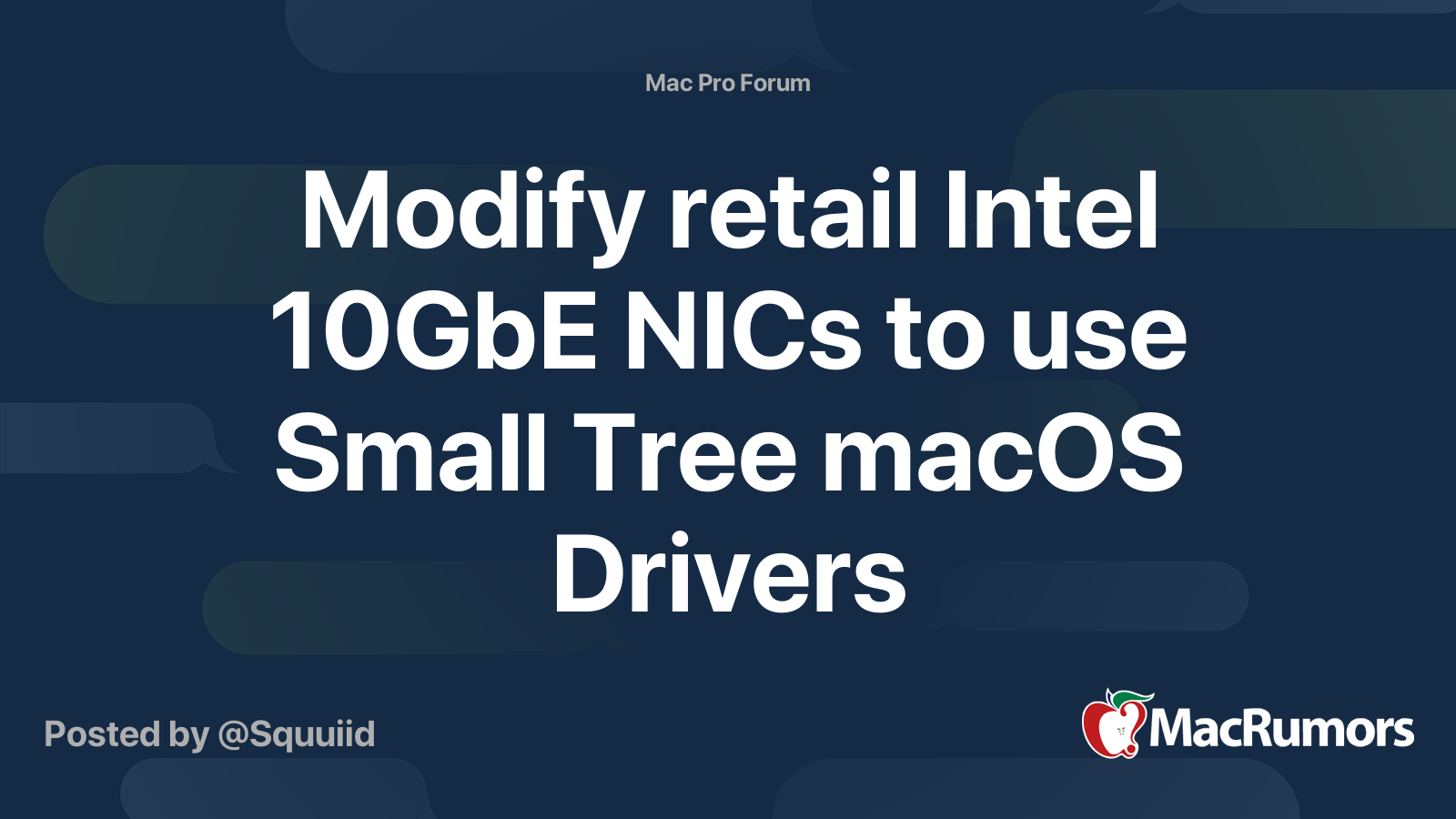
Modify retail Intel 10GbE NICs to use Small Tree macOS Drivers
FOLKS, THIS WILL WRITE TO THE CARD EEPROM AND INCORRECT USAGE COULD RENDER YOUR CARD USELESS. THESE STEPS ARE SPECIFIC TO MY INTEL X520-DA2 10GbE CARD ONLY. HOWEVER, WITH SOME WORK THEY CAN BE ADAPTED TO WORK ON MOST INTEL NETWORK CARDS, BOTH 1GbE and 10GbE. PROCEED AT YOUR OWN RISK. Intel's...
this guide must under UEFI boot.
As I modify my IBM X3550 M4, first port of on board i350 4 port, failed, oh no…….
Port 1 disappeared!!!
I searched lots of websites, no use, until I found this on IBM LENOVO SITE.
Page Not Found - Lenovo Support US
After lots of tried, I did it, port 1 is back.( stupid reason)
Commands
1) eeupdate64e.efi
Find your netcard number
My i350 is 3
2)
eeupdate64e.efi -nic=NIC# -d IBM_FOD_i350_2-4port_Copper_NCSI_1-64a_80861521_LEDupdate.eep
Keypoint
NIC# means 3. (In my case)
Attention not NIC3, stupid like me, failed several times, finally I understand it just only the number,
eeprom, use my backup, change .bin to .eep
Don’t use the eeprom file download from IBM.
mine
eeupdate64e.efi -nic=3 -d ibm_i350.eep
Done
3) eeupdate64e.efi -nic=NIC# -eepromver
Check again.
One last thing
-d, must use it to skip MAC address, it’s very important, or you will jump into more trouble.
NathanYung
Now I need help to find out exactly to modify my onboard i350.
