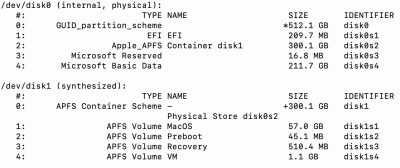You are using an out of date browser. It may not display this or other websites correctly.
You should upgrade or use an alternative browser.
You should upgrade or use an alternative browser.
[Guide] How to hide unwanted volumes on Clover boot menu
- Thread starter redmill
- Start date
- Status
- Not open for further replies.
- Joined
- Sep 28, 2016
- Messages
- 31
- Motherboard
- Supermicro X8DTL-3
- CPU
- Dual Xeon 5687
- Graphics
- HD 5870
- Mac
- Mobile Phone
Pulling hair out time.
So, I have this hide list in my .plist
<string>Preboot</string>
<string>Recovery</string>
<string>Recovery HD</string>
<string>VM</string>
<string>System Reserved</string>
<string>Untitled</string>
<string>High Sierra</string>
<string>Mojave</string>
<string>Catalina</string>
<string>Catalina - Data</string>
<string>OS Installers</string>
<string>BOOT</string>
<string>BOOT-B</string>
<string>Windows</string>
<string>Archive Blue</string>
Clover is hiding all the above, but its also hiding "Macintosh SSD" ... Any ideas?
I have tried to use "Volume UUID"s instead, but entries in the Mount EFI section of Clover configurator lists a disk UUID for a drive, then both a Volume UUID and different Disk UUID for each partition. The Clover docs says it needs to be a GUID and suggests another syntax and not just the hex UUID key. Again, any ideas?
When I used the Volume UUID's Clover listed all of my partitions, so I am guessing its not the Volume UUID it needs.
So, I have this hide list in my .plist
<string>Preboot</string>
<string>Recovery</string>
<string>Recovery HD</string>
<string>VM</string>
<string>System Reserved</string>
<string>Untitled</string>
<string>High Sierra</string>
<string>Mojave</string>
<string>Catalina</string>
<string>Catalina - Data</string>
<string>OS Installers</string>
<string>BOOT</string>
<string>BOOT-B</string>
<string>Windows</string>
<string>Archive Blue</string>
Clover is hiding all the above, but its also hiding "Macintosh SSD" ... Any ideas?
I have tried to use "Volume UUID"s instead, but entries in the Mount EFI section of Clover configurator lists a disk UUID for a drive, then both a Volume UUID and different Disk UUID for each partition. The Clover docs says it needs to be a GUID and suggests another syntax and not just the hex UUID key. Again, any ideas?
When I used the Volume UUID's Clover listed all of my partitions, so I am guessing its not the Volume UUID it needs.
Last edited:
- Joined
- Sep 28, 2016
- Messages
- 31
- Motherboard
- Supermicro X8DTL-3
- CPU
- Dual Xeon 5687
- Graphics
- HD 5870
- Mac
- Mobile Phone
Ok, using a combination of text and the drive ID strings generated in the boot.log I have managed to whittle down the list of drives to:
Windows
macOS Install
Macintosh SSD
I have set the auto boot to 'Macintosh SSD' and set a hide parameter of 'Install' and 'macOS' but I still get the macOS Install option, even worse, the auto boot, boots to macOS Install and not Macintosh SSD (set in DefaultVolume).
Nightmare.
Windows
macOS Install
Macintosh SSD
I have set the auto boot to 'Macintosh SSD' and set a hide parameter of 'Install' and 'macOS' but I still get the macOS Install option, even worse, the auto boot, boots to macOS Install and not Macintosh SSD (set in DefaultVolume).
Nightmare.
- Joined
- Sep 28, 2016
- Messages
- 31
- Motherboard
- Supermicro X8DTL-3
- CPU
- Dual Xeon 5687
- Graphics
- HD 5870
- Mac
- Mobile Phone
Solved. For anyone reading the above see:

 www.tonymacx86.com
www.tonymacx86.com
It looks like Clover scans for bootable Volumes, but it also scans the Volumes themselves for boot.efi or similar. Installations of macOS can leave part of the installer process behind once done, especially I imagine in Hackintosh land. My issue was that "macOS Install" was actually a Clover boot option on the same volume as my main OS. But I could only boot the OS by manually selecting it with the cursor keys. The auto boot thought that the first thing it found on my operating system boot drive was the OS, when in fact it was running the installer again. If you follow the link above it tells you what files to delete in the root of the operating system drive and voila, the unwanted boot option has finally vanished from Clover (High Sierra 10.13.6).

[Guide] How to remove 'Boot OS X install from partition' from Clover bootloader
Hello people, In this quick guide I'll show you how to remove the 'Boot OS X install from partition' from your Clover bootloader. This problem might occur after a successful installation of OS X with both Yosemite and El Capitan. I don't know if this also happens on versions below 10.10. The...
 www.tonymacx86.com
www.tonymacx86.com
It looks like Clover scans for bootable Volumes, but it also scans the Volumes themselves for boot.efi or similar. Installations of macOS can leave part of the installer process behind once done, especially I imagine in Hackintosh land. My issue was that "macOS Install" was actually a Clover boot option on the same volume as my main OS. But I could only boot the OS by manually selecting it with the cursor keys. The auto boot thought that the first thing it found on my operating system boot drive was the OS, when in fact it was running the installer again. If you follow the link above it tells you what files to delete in the root of the operating system drive and voila, the unwanted boot option has finally vanished from Clover (High Sierra 10.13.6).
- Joined
- Aug 7, 2012
- Messages
- 11
- Motherboard
- Dell XPS 15 9550 Laptop
- CPU
- i7 6700HQ
- Graphics
- Nvidia GT6300M
Wondering if anyone can help or has ideas for my issue:
I have an option called "Boot Microsoft EFI Boot from EFI" (not to be confused with the normal Windows option of similar name) and I can't seem to hide it. I think this appeared after a Windows update at some point a while ago.
I have googled and searched the forums, but none of the following solutions I found has worked:
<string>Legacy</string>
<string>Preboot</string>
<string>EFI</string> (hides everything)
<string>Boot</string> (hides everything)
<string>"Boot Microsoft EFI Boot from EFI"</string> (using quotes)
<string>Boot Microsoft EFI Boot from EFI</string> (not using quotes)
<string>\EFI\BOOT\BOOTX64.efi</string>
I can't use UUID because all that comes up for Windows is the actual Windows partition, and I don't want to hide that.
This is some kind of "superficial" option that has nothing to do with the actual Windows volume, as far as I can tell. But it does boot Windows when I choose it, just like the actual option. So it's some kind of cloned entry or something. Very odd.
I have an option called "Boot Microsoft EFI Boot from EFI" (not to be confused with the normal Windows option of similar name) and I can't seem to hide it. I think this appeared after a Windows update at some point a while ago.
I have googled and searched the forums, but none of the following solutions I found has worked:
<string>Legacy</string>
<string>Preboot</string>
<string>EFI</string> (hides everything)
<string>Boot</string> (hides everything)
<string>"Boot Microsoft EFI Boot from EFI"</string> (using quotes)
<string>Boot Microsoft EFI Boot from EFI</string> (not using quotes)
<string>\EFI\BOOT\BOOTX64.efi</string>
I can't use UUID because all that comes up for Windows is the actual Windows partition, and I don't want to hide that.
This is some kind of "superficial" option that has nothing to do with the actual Windows volume, as far as I can tell. But it does boot Windows when I choose it, just like the actual option. So it's some kind of cloned entry or something. Very odd.
Last edited:
- Joined
- Sep 28, 2016
- Messages
- 31
- Motherboard
- Supermicro X8DTL-3
- CPU
- Dual Xeon 5687
- Graphics
- HD 5870
- Mac
- Mobile Phone
Check the partition list on all other drives you have in your system. When I installed Windows 10 on my Hackintosh the Windows installer created its temp boot efi on my backup drive. That kept being listed within clover and I thought it was on the Windows boot installation drive but no UUID etc would get rid of it. It was only when I ran a partition manager and interrogated all drives that I found it and once deleted all was fine.
- Joined
- Aug 7, 2012
- Messages
- 11
- Motherboard
- Dell XPS 15 9550 Laptop
- CPU
- i7 6700HQ
- Graphics
- Nvidia GT6300M
Thank you for the response. I only have one internal hard drive in my computer (laptop). On it, I have my MacOS partition and Windows 10 partition, as well as whatever the "supportive" partitions may accompany them. Attached is what my diskutil list output looks like. Does it seem like any of the partitions listed could have a stray boot efi on them? I don't know if it's even possible to access any of the other ones, is it? I found a C:\Windows\Boot folder in my Windows 10 installation. Is that always supposed to be there, or is that causing the extra boot option to appear in Clover?
Attachments
- Joined
- Sep 28, 2016
- Messages
- 31
- Motherboard
- Supermicro X8DTL-3
- CPU
- Dual Xeon 5687
- Graphics
- HD 5870
- Mac
- Mobile Phone
I think clover looks for files named boot.efi - I would create a usb stick to boot from, boot from it then rename the folder & file/s you think are suspect and reboot to see if the option vanishes. If there’s an issue the usb stick then means you can reboot and change the filenames back to their original names. If all well then delete the renamed files.
- Joined
- Sep 28, 2016
- Messages
- 31
- Motherboard
- Supermicro X8DTL-3
- CPU
- Dual Xeon 5687
- Graphics
- HD 5870
- Mac
- Mobile Phone
When I installed Windows 10 on a blank drive the installer created 4 partitions. I deleted two of them post install just using Win10 Computer Management / Manage Disks ... But be careful and be prepared to have to re-install Windows. ie something to do immediately after a fresh install.
- Joined
- Aug 7, 2012
- Messages
- 11
- Motherboard
- Dell XPS 15 9550 Laptop
- CPU
- i7 6700HQ
- Graphics
- Nvidia GT6300M
Thanks again. Unless there is a more straight forward solution, I will likely have to continue to ignore the extraneous Windows boot option, as I'm not about to experiment by messing with Windows system files. Slippery slope, and I know my luck: I'll end up spending days just to restore the situation if I goof something up. It's just not worth it.
As a side note, I have to say it's frustrating because typing "bcfg boot dump" in Clover's shell produces a list of the macOS entries' properties, including the path to their respective boot.efi files, but for some reason it doesn't include information about the Windows entries. Logically, one would assume that if Clover can find boot.efi in a Windows file structure, it should be able to say what that path is when prompted. But that's my layman's perspective on it. I am no Clover engineer
As a side note, I have to say it's frustrating because typing "bcfg boot dump" in Clover's shell produces a list of the macOS entries' properties, including the path to their respective boot.efi files, but for some reason it doesn't include information about the Windows entries. Logically, one would assume that if Clover can find boot.efi in a Windows file structure, it should be able to say what that path is when prompted. But that's my layman's perspective on it. I am no Clover engineer
- Status
- Not open for further replies.
Copyright © 2010 - 2024 tonymacx86 LLC